New module: Client Panel. All information about the installation process in one place

All information about a specific implementation in one place? It is possible with the new Client panel Salesbook module. A new functionality has been introduced to the Back Office of our platform, which allows the creation of workflows related to the execution of customer orders.
The main purpose of introducing this Client panel functionality is to inform the customer about activities related to his order through e-mail and SMS notifications. The link in the text of the message takes the customer directly to the page where he can check the status of a given project.
Thanks to this, the customer gains constant insight into the installation process, and he is informed about each change of it automatically.
If you want to add the new module Client panel in your application, please contact your account manager in Salesbook or write to sales@salesbook.com.
If you are not using our application yet, sign up for a free demo.
Process execution status is created in the Administration | My Salesbook | Implementation processes. After switching to the tab, a list of created processes is displayed.
By using the Client Panel, you save time and allow the client to control the task execution on his own. Your phone will stop getting red hot from inquiries about the stage of implementation, delivery date or montage.
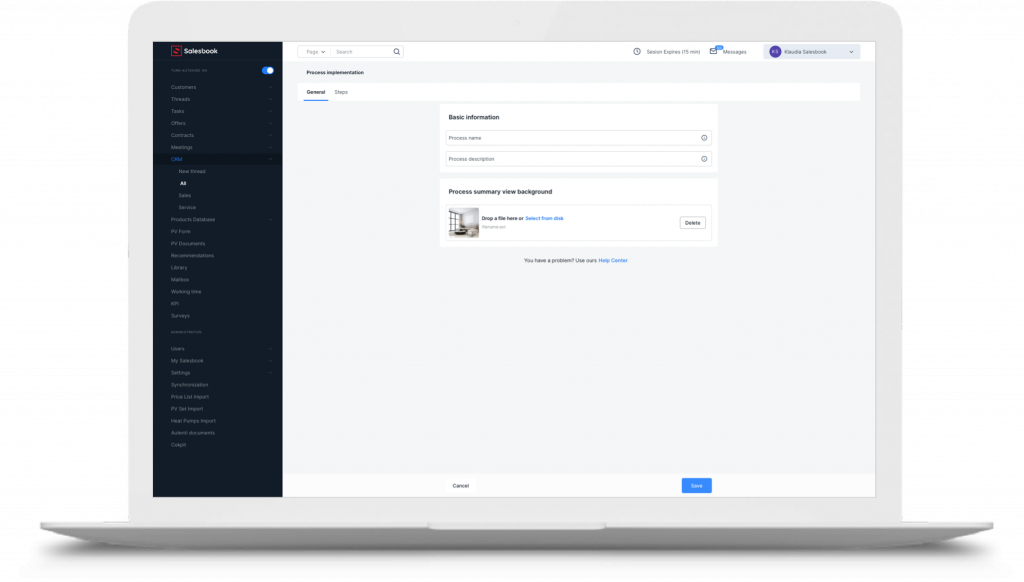
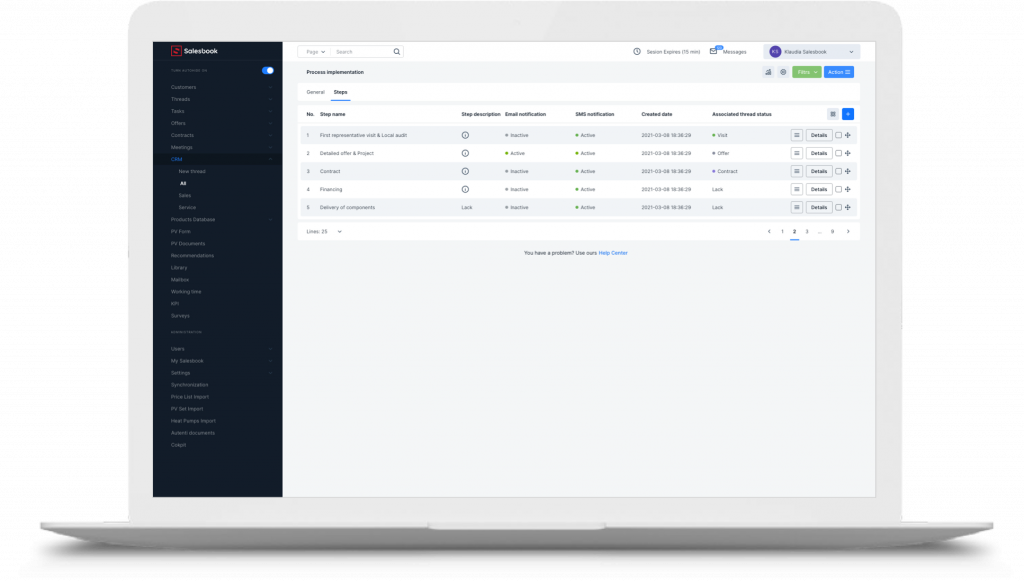
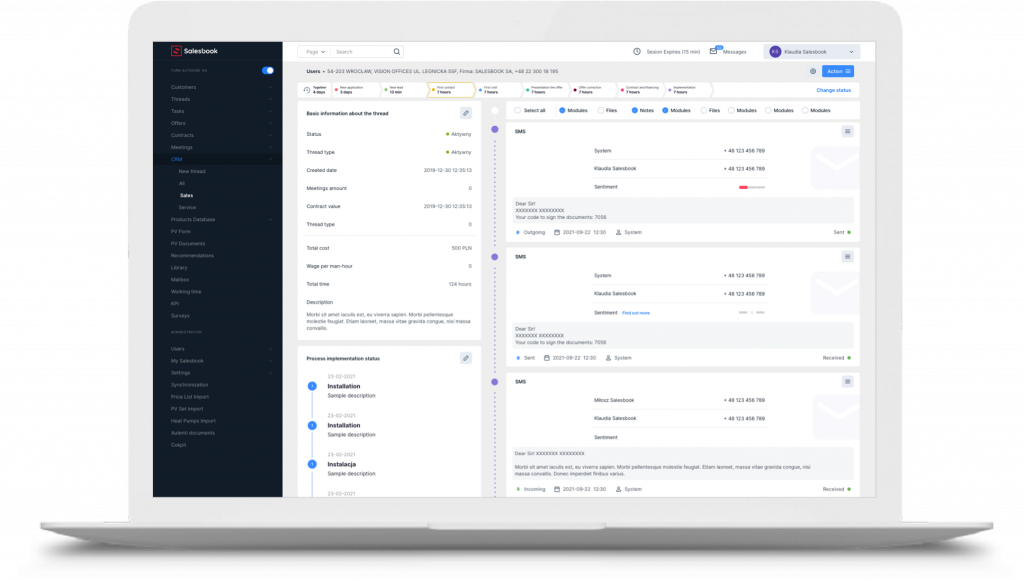
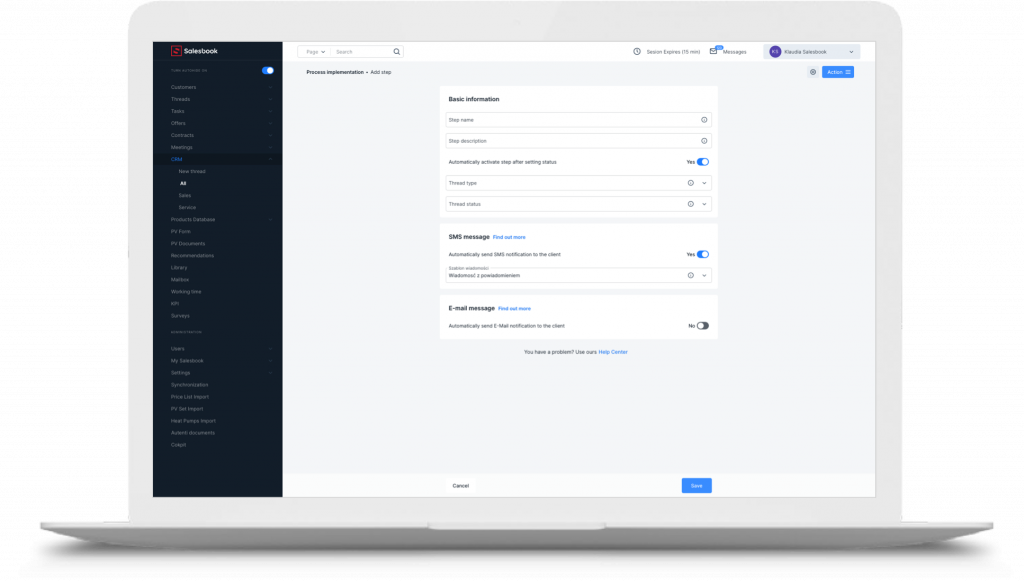
If you want to add the new module Client panel in your application, please contact your account manager in Salesbook or write to sales@salesbook.com.
If you are not using our client panel in Salesbook application yet, sign up for a free demo.
Table of Contents







