New module: Reference customers. Use a success story as a sales argument

In Salesbook, we know how important it is to gain the customer’s trust in the sales process. Often, for this purpose, it is enough to show the experience of our company in implementing similar projects.
A statistical buyer reads 10 opinions about a product or service offered by a given company before trusting it (source: Brightlocal.com). Why would the seller not meet such expectations?
Thanks to the latest Salesbook module – Reference customers – the seller gains immediate access to all information regarding completed orders. He can filter them freely and show the client the results of the company’s work so far. Thanks to this, the client can be sure that his project will be taken care of by a specialized and experienced team.
If you want to add the new module Reference customers in your application, please contact your account manager in Salesbook or write to sales@salesbook.com.
If you are not using our application yet, sign up for a free demo.
Reference customers module
You can find the Reference customers module in the Customers tab. In the reference customer profile, you can place photos from previous implementations and any information that may be used as a sales argument in the future (e.g. a description of a particularly demanding installation).
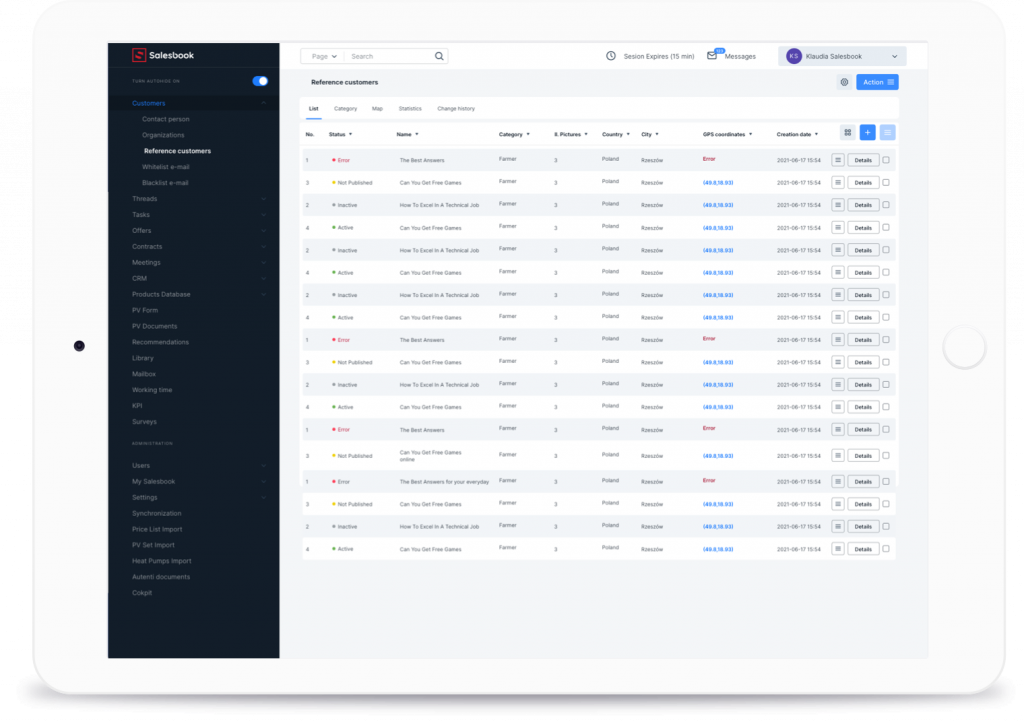
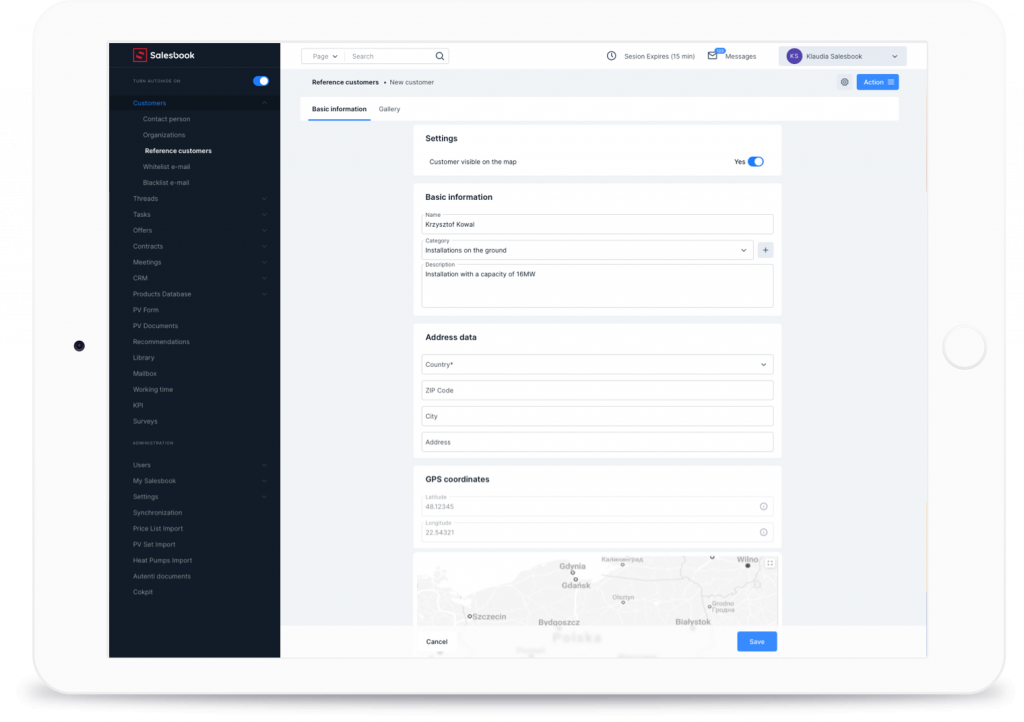
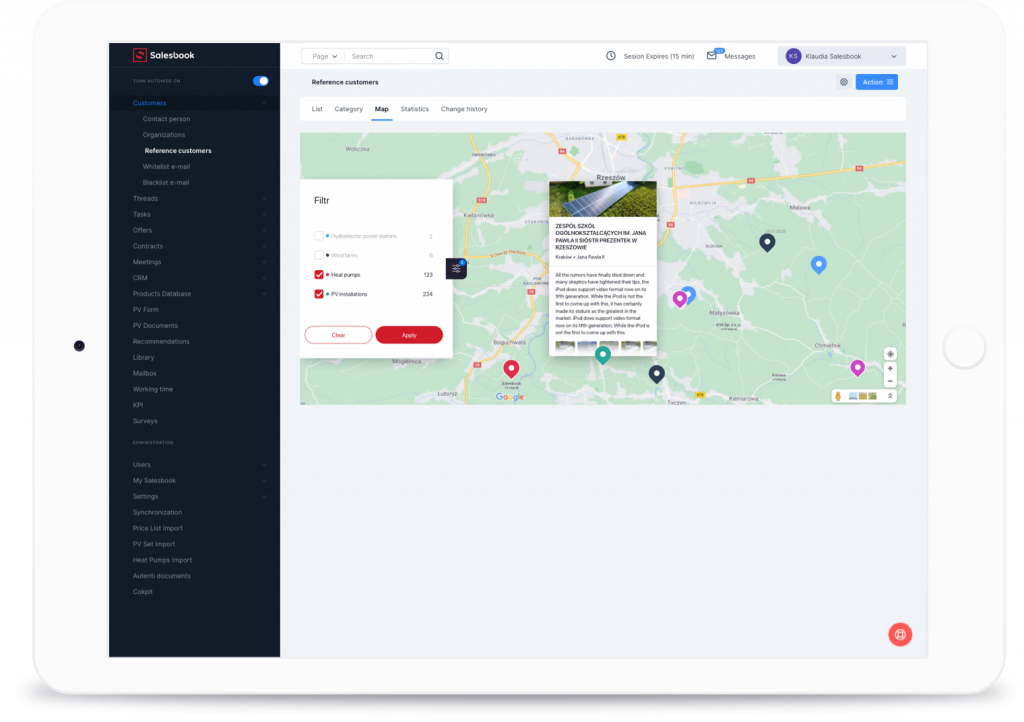
A map of clients will help to precisely locate completed orders and show the client how many projects we already have on our account, in the immediate vicinity or in the place where the investment is planned.
Reference customers can be divided into different categories. This will allow you to get to the necessary set of information faster. How the segmentation will look like depends only on internal company arrangements.
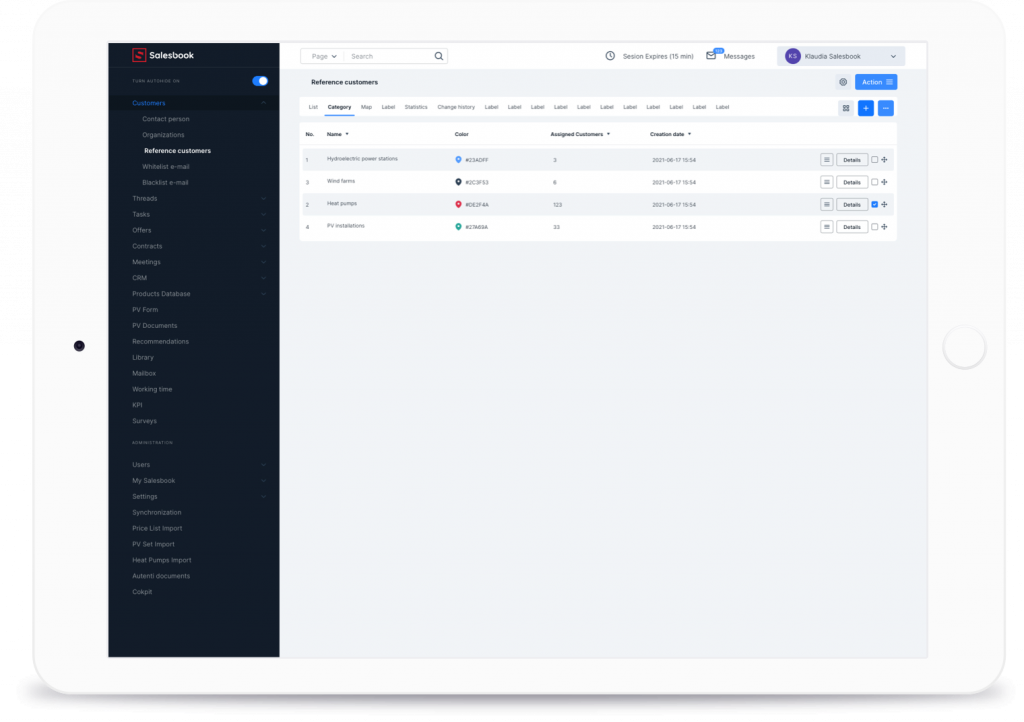
Each segment can receive an individually assigned color – thanks to this, on the map of reference customers, we will see them divided into sections.
The reference customers module is an indispensable tool when you want to gain the customer’s trust and assure him that your team has the appropriate competences and experience. Reference projects can also become a source of inspiration for your client or help him visualize the end result of the process.
If you want to add the new module Reference customers in your application, please contact your account manager in Salesbook or write to sales@salesbook.com.
If you are not using our application yet, sign up for a free demo.
Table of Contents







