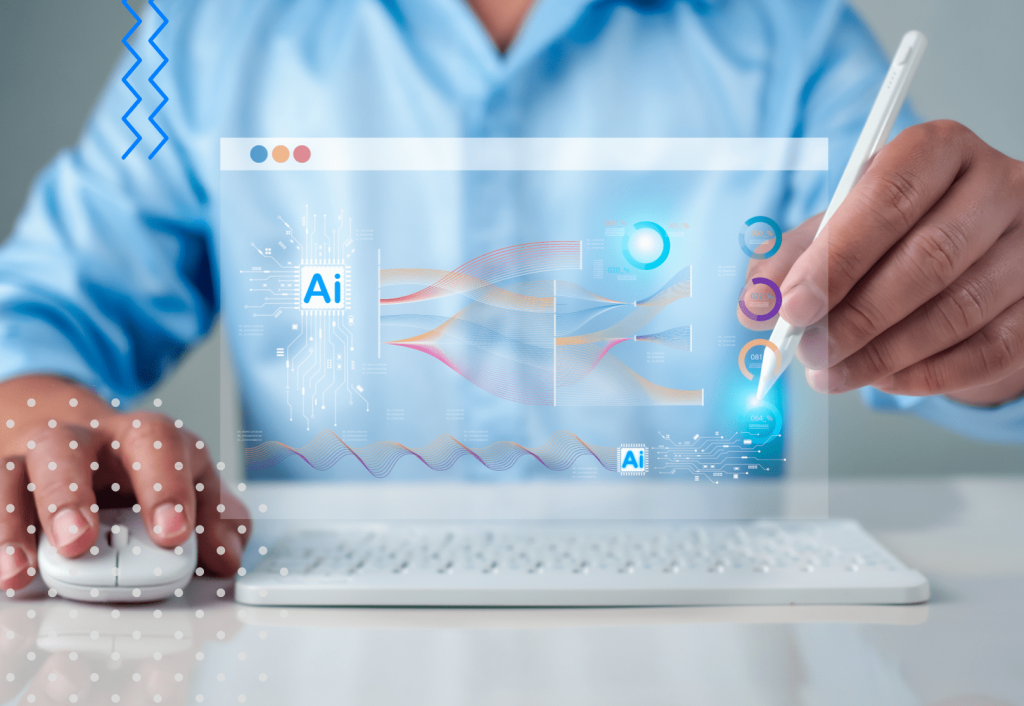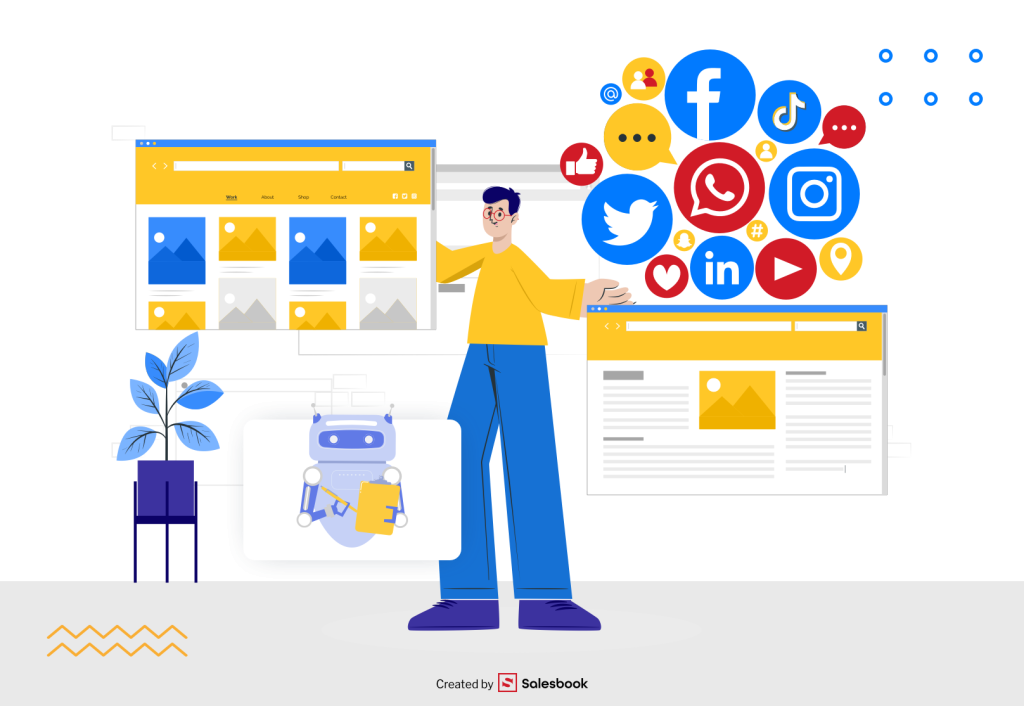Empowering Small Businesses: Tailored CRM for Every Budget

Wondering if the cost of implementing a CRM system is right for your pocket if you run a small business? Read our article and find out that the power of a small business can lie in a CRM system that fits its needs and budget.
Who needs a CRM system?
Although the origins of CRM date back to the 1980s, there are still many stereotypical opinions about CRM systems (that’s an acronym for Customer Relationship Management), which are used to manage customer relationships. One of them is that CRM software generally costs a lot, consequently, implementing a CRM system pays off only for large companies.
Another stereotype concerns the level of complexity – we don’t need a CRM, because we won’t use most of its functions anyway – we’re too small a company for that.
The reality, however, is a little different. In fact, a CRM system will work well for any smaller or fledgling business – wherever a contractor base is already being created that needs to be well organized. Can you imagine the chaos if customer data remains in random Excel files or in notes?
Besides, the CRM philosophy is a way of thinking about managing contractor relationships and customer service. The definition of CRM includes setting a goal of knowing the needs of a potential customer, and satisfying them through the use of appropriate tools.
CRM systems differ from each other – in terms of functionality, as well as licensing costs. Therefore, you can choose both a good CRM system and one that fits your company’s needs and budget capabilities.

Why do you need a CRM (Customer Relationship Management) system in a small business?
At its core, CRM stands for Customer Relationship Management, which is a comprehensive approach to managing customer relationships. It provides a standardized framework for sales teams, effectively eliminating disorder and confusion. As a result, sales reps can leverage the functionalities of CRM systems to organize and streamline their work, thereby enhancing efficiency and productivity within small companies.
Furthermore, CRM systems are instrumental in providing logistical support. They assist with various tasks, from scheduling calls and emails to arranging meetings and managing follow-ups, facilitating a more systematic and efficient workflow for sales teams.
Secondly, a key component of CRM platforms is the accumulation of critical customer data. Each sales rep or customer service representative has access to a wealth of information including, but not limited to, contact history, purchasing preferences, contact details, and notes from prior interactions.
In smaller businesses, it’s not uncommon for roles to change or for individuals to be replaced, and it’s crucial to maintain momentum in customer communication. A CRM system ensures all team members have uniform customer knowledge and can swiftly access the necessary information. The importance of centralized data, such as that stored in the CRM data base, cannot be overstated for it optimizes operations and mitigates the risk of errors that could potentially tarnish the company’s image in the eyes of prospective or existing customers.
Moreover, analytical CRM systems come into play by using the amassed data to assist in launching targeted marketing campaigns, reduce sales cycle times, and generally improve customer service. These systems ultimately equip businesses to fully understand and manage customer relationships, leading to increased customer satisfaction and loyalty, which is the cornerstone of any successful business.

What are the other advantages of implementing a CRM system?
A good CRM system is not just for managing customer relations. It also allows you to manage sales. You can create a sales funnel tailored to your company’s processes and track how leads move through each stage of the funnel. CRM software allows you to monitor which sales opportunities are more promising and redirect salespeople’s increased attention to them.
This prevents salespeople from wasting time on low-promising leads. Time is money, especially in a small business. As we mentioned, a CRM system is responsible for collecting data on your new customers and current contractors. However, CRM software also uses Business Intelligence. This means that it analyzes the received data from multiple angles and allows you to generate the necessary reports.

It allows you to analyze customer behavior, sales processes, how salespeople reach customers, emails sent, calls, meetings and much more. You can read about what else you can gain by using a CRM system on our blog. If you are interested, we refer you to our earlier publication.
Meanwhile, let’s move on to what I’m sure you’re also interested in – the costs that come with implementing a CRM system.
CRM software: should you be afraid of the cost?
CRM is an IT system that automates sales processes and improves customer relationship management. Prices of CRM systems sometimes vary, as does their sophistication and what functionalities they offer. Does implementing a CRM have to mean significant costs? And what does it actually consist of. Let’s find out.

The costs for implementing a CRM system:
- subscription costs – this is the cost for the ongoing fees for a CRM in the cloud, which can be monthly, quarterly or annually. If the CRM system is on the vendor’s servers, then you usually pay per-user license,
- cost per user – sometimes CRM providers charge fees related to the number of users of the CRM system, the fewer users you have, the less you pay,
- CRM system implementation/configuration fee – this is the cost associated with the CRM setup, which can be time-consuming and relies on the CRM program and its functions being tailored to the needs of the company, if you are a small company, these processes you still have few and they are relatively simple,
- costs regarding the service package you choose – the amount depends on the package you choose and what features are available in it.
One CRM system available on the market that offers different types of packages depending on the needs of your company is Salesbook. The best indicator of the flexibility of this CRM solution is that both large companies and smaller businesses use it.
Salesbook offers solutions for the RES, AC, heat pump, energy trading, automotive, insurance, B2B and B2C retail, and window sales industries, among others. In addition, Salesbook is a cloud-based CRM system, which means salespeople can work from any location with access to the same system functionality as in the office. It also takes into account the capabilities of small companies in a package specially designed for them, but more on that later.

Maximizing ROI through cost-effective CRM solutions
The integration of a Customer Relationship Management platform into small businesses has established itself as a highly effective asset in fostering and maintaining customer relationships while simultaneously demonstrating an admirable Return on Investment (ROI).
The cost-effectiveness of CRM tools is at the heart of their attraction to small companies, with studies indicating that for every dollar invested, a CRM platform can yield an impressive ROI of $8.71 (Nucleus Research, 2021).
This increase in profitability is driven by the harmonious consolidation of customer data, which equips customer service teams to swiftly and efficiently respond to customer interactions, thereby enhancing relationships and amplifying customer satisfaction. As Bill Gates wisely stated, “Your most unhappy customers are your greatest source of learning.”
Leveraging CRM tools enables businesses to convert these learnings into strategic actions. The adoption of a platform gives small companies a leg up on the competition while orienting them towards sustainable growth through a steadfast focus on customer satisfaction.
The benefits, which include fostering customer loyalty and streamlining business processes, significantly outweigh the initial costs, thus empowering small companies to confidently invest in CRM software.
Key considerations in selecting the right CRM for your small business
Selecting a CRM software system should be a well-considered decision, factoring in the unique needs, resources, and strategic goals of your company. In order to maximize the potential of a CRM solution, businesses must ensure that it is user-friendly, capable of integration with existing software, and scalable to accommodate growth.
A key element to consider is ease of use, as an intuitive, user-friendly CRM system can lead to a 300% improvement in lead conversion rates (Software Advice, 2020). Thus, a CRM software that encourages user engagement and minimizes the learning curve for your team is invaluable.
Furthermore, compatibility and integration are essential; a CRM that seamlessly links with existing software can increase sales productivity by as much as 34% (Salesforce, 2020).
Scalability is another critical factor, as your CRM must be flexible and adaptable enough to evolve with your business, allowing it to facilitate and drive your growth rather than hinder it.

Common pitfalls to avoid when investing in a CRM system
Investing in a CRM system is a significant decision that carries considerable potential for both gains and setbacks. One of the most common mistakes that small businesses make is overlooking the importance of employee training and change management. An astonishing 49% of CRM projects fail due to the lack of adequate user adoption (CSO Insights, 2019). To circumvent this issue, consider investing in training and support services to ensure smooth transitions and maximize user adoption.
Additionally, small companies should avoid rushing into the decision without first understanding their needs. A poorly matched system can do more harm than good, leading to wasted resources and low ROI.
Lastly, while it’s tempting to look for a cost-effective solution, remember that the cheapest option isn’t always the best.
Instead, consider the value that a CRM can deliver in terms of improved customer relations and increased sales, and let these factors guide your investment decision. By being aware of these common pitfalls, you can make a more informed decision and reap the full benefits of a CRM system.
Salesbook is a CRM system for any company
There is one more feature that sets Salesbook apart from other CRM solutions. Salesbook is also a tablet app that supports salespeople during live meetings with customers. Having an app with materials, a salesperson can conduct interactive meetings and engage customers more strongly in conversation.
He starts with a presentation of his company, talking about its achievements and showing realizations (e.g. in the form of photos, videos or 3D models), and then moves on to a needs analysis. When a salesman, during a conversation with a customer, performs a needs analysis using a personalized calculator, after a while all the data is automatically in the CRM system.
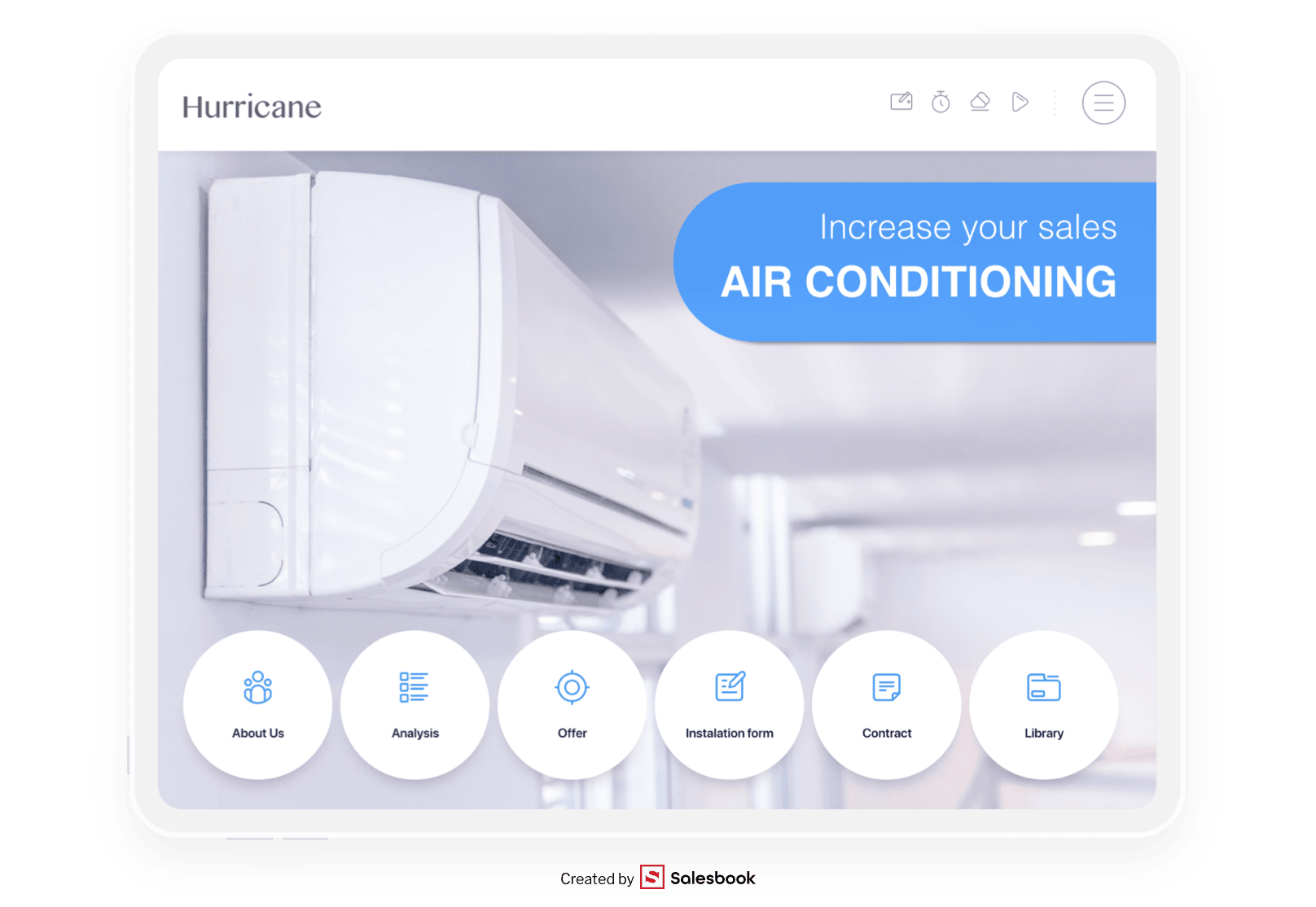
This kind of sales automation has a very big advantage – you are kept abreast of how the meeting is going and can react when you feel the salesperson needs a lead. This is a significant support, especially when you are dealing with a key customer that your company cares a lot about. Such a needs analysis speeds up the preparation of a sales proposal, which is generated automatically even during the meeting.
Of course, if you feel you don’t need this kind of support, you don’t have to opt for it. You can choose a CRM class system in the Base, or basic, version. Learn more about the types of licenses that Salesbook offers.
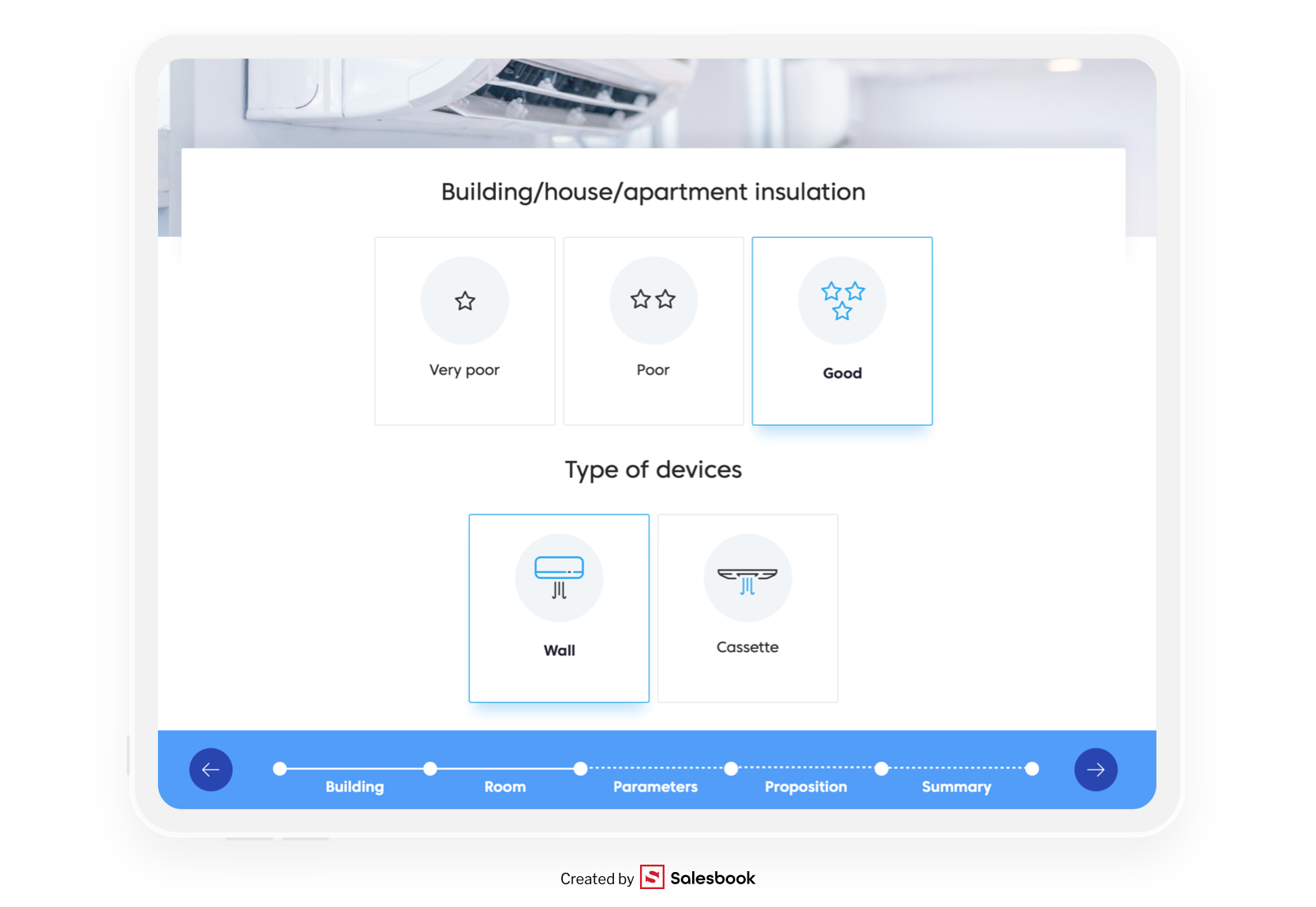
A CRM system to fit your budget
Salesbook offers a CRM system whose features and the ability to use the app on a tablet will vary depending on the type of license you choose: Base, Pro or Enterprise.
Base license version
CRM application on the Web, Back Office with a salesman, manager and administrator panel. Available features include:
- application accessible through a web browser,
- customer and appointment management.
- appointment calendar module,
- module for ordering a contact with an advisor (after sending an offer from the web panel or a meeting from an iPad in the PRO version).
- notification module for the merchant and manager.
- possibility to create sales offers.
- supervision of the entire sales process in the CRM system: funnels, threads and tasks.
- store module: assortment, shopping cart, discounts, orders and data import/export.
- satisfaction survey surveys (after sending an offer from the web panel or meeting from the iPad in the PRO version).
- corporate mail support (beta),
- Microsoft Azure cloud (20 GB for data),
- access to application updates during the contract period.
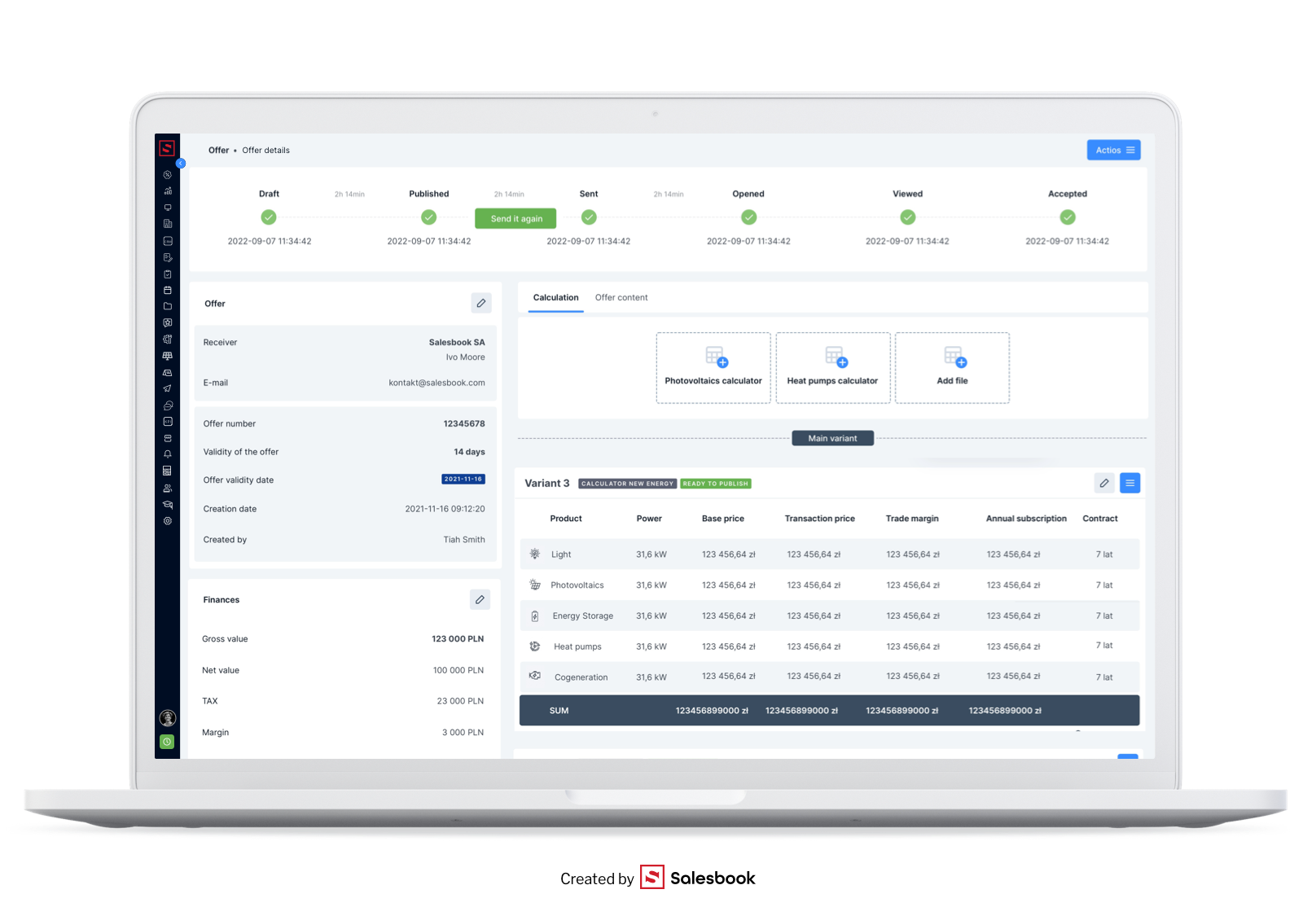
PRO license version
It’s a CRM app for the web and a salesman app for the Ipad. By opting for it, you can use all the features of the BASE license, but you also get:
- a customer management module (including presentation of customer locations on a map),
- appointment calendar module with scheduling option (synchronization with iPad system calendar),
- time management module, weekly plan and mileage records,
- monitoring of salespeople’s working time on the basis of meetings made with the iPad (in the Web Application),
- presentation module (e.g. company and offer),
- merchant’s business card module,
- module of displaying any web page (so-called webview),
- sales materials library module in the mobile application with the option to send materials to the customer (managed through the Web Application),
- Recommendations module (automatic creation of sales opportunities in CRM),
- many other modules, including: customer needs analysis, handling of active pdf files, contract signing module on the tablet, meeting registration module, data synchronization module with the Web Application,
- sales meeting analytics and many others.
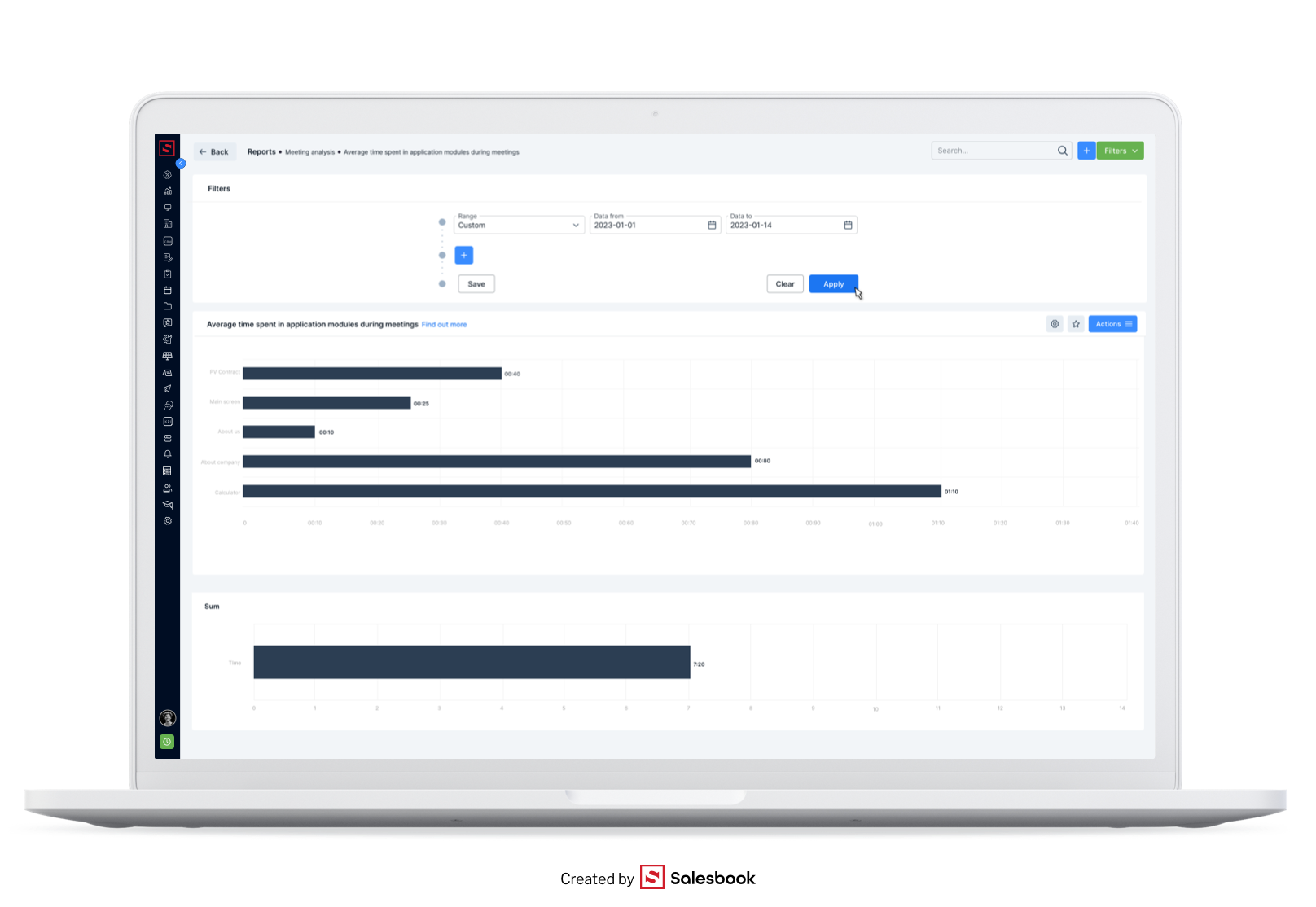
ENTERPRISE license version
This is a CRM application for the web, a salesman’s application for the Ipad, and many additional extensions. You get all the features from the PRO license, plus among others:
- possibility to add personalized and interactive modules (needs analysis, benefit calculation, financing, configurators, comparison with competitors) and personalized version of the application,
- possibility to integrate with Business Intelligence systems, e.g. (Microsoft Power BI, Tableau), as well as Call Center, Autenti, Microsoft Active Directory or Microsoft Exchange,
- module for defining and presenting KPIs for salespeople (qualitative and quantitative KPIs),
- the ability to expand cloud space for data.
With such an offer, you can choose the type of CRM support that suits your needs. If, on the other hand, you run a small RES/HVAC company, you will probably be interested in the “Small Business” package.
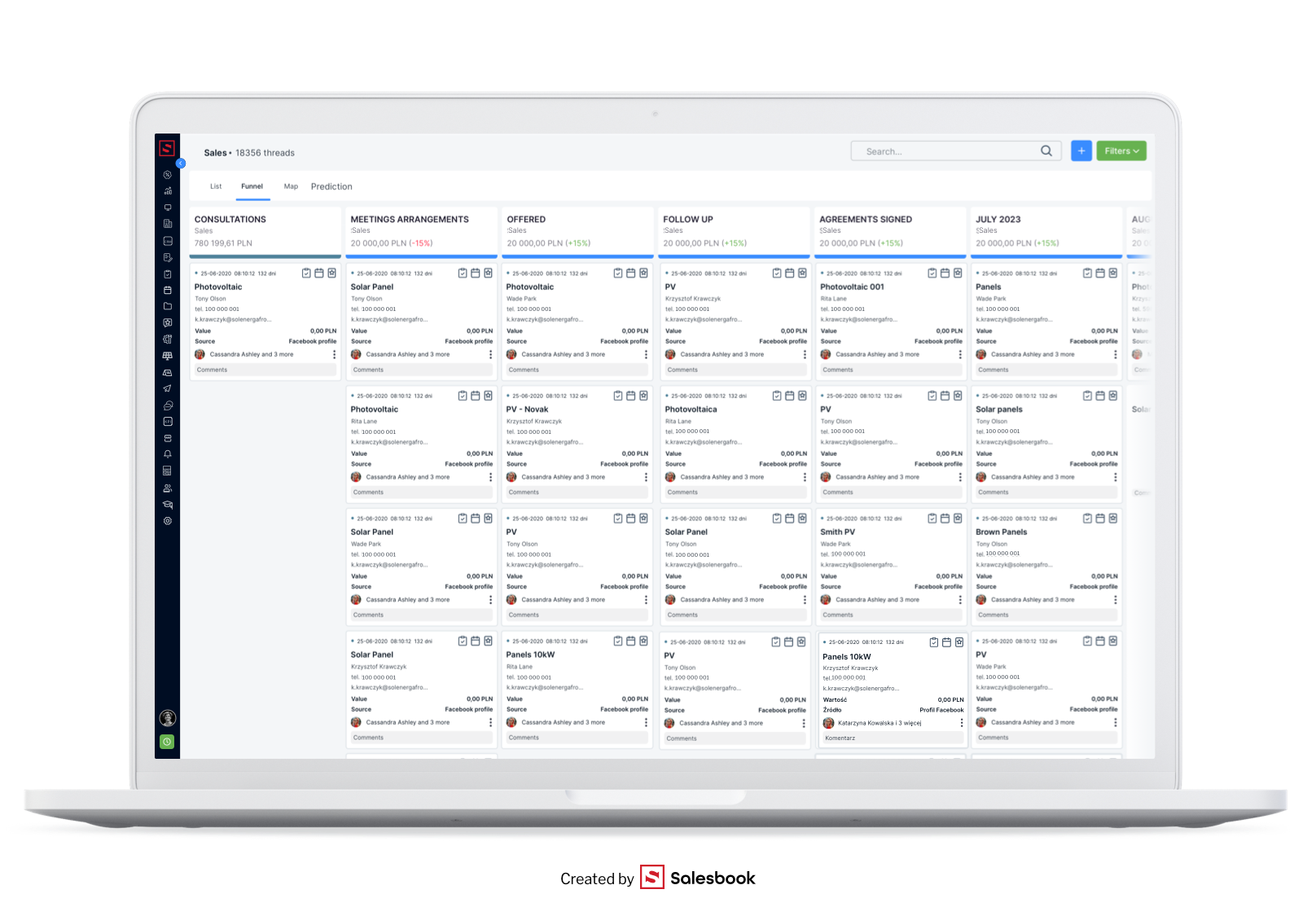
First package for small businesses in the RES/HVAC industries
The “Small Business Package” is the first of its kind for smaller businesses in the RES/HVAC industries.
It was created for companies that face limited budgets and capabilities, but put the quality of customer service and effectiveness of sales activities first. The “Small Business” package is available in two license options: annual and monthly.
If you choose the monthly package, available for 5 users, you will pay only PLN 599 per month. As part of the package, you benefit from two calculators: PV, air conditioning, heat pumps or additional products. However, you gain a real bonus by opting for an annual payment. That’s when you get a free setup from Salesbook, saving you PLN 2499.
In the graphic below, you’ll find information about what exactly is included in the package. Special version of Salesbook for small companies in the RES/HVAC industry”.

Summary
Many smaller entrepreneurs are concerned that a CRM system, while having a positive impact on the quality of customer service, managing sales opportunities and increasing team efficiency, is still out of their financial reach.
Meanwhile, the diverse licensing options and the “Small Business” package show that a CRM program that improves the sales management process is not as unrealistic as it might seem.
Having Salesbook, a comprehensive platform to support the manager and salespeople, it is easier to talk to potential customers and create effective company offers. Our data shows that SALESBOOK FORMULA, the sales process we propose to implement together with the application, enables sales to increase by 54% on average and saves salespeople time by 65%.
A professional CRM strategy with a good system is the best option for small companies. By automating many processes, it makes it possible for salespeople to focus on what matters most – which is closing sales opportunities and finalizing deals, and taking care of customer service.
Check out Salesbook’s capabilities
Find out how you can use Salesbook in your business and schedule a free demo.
Table of Contents