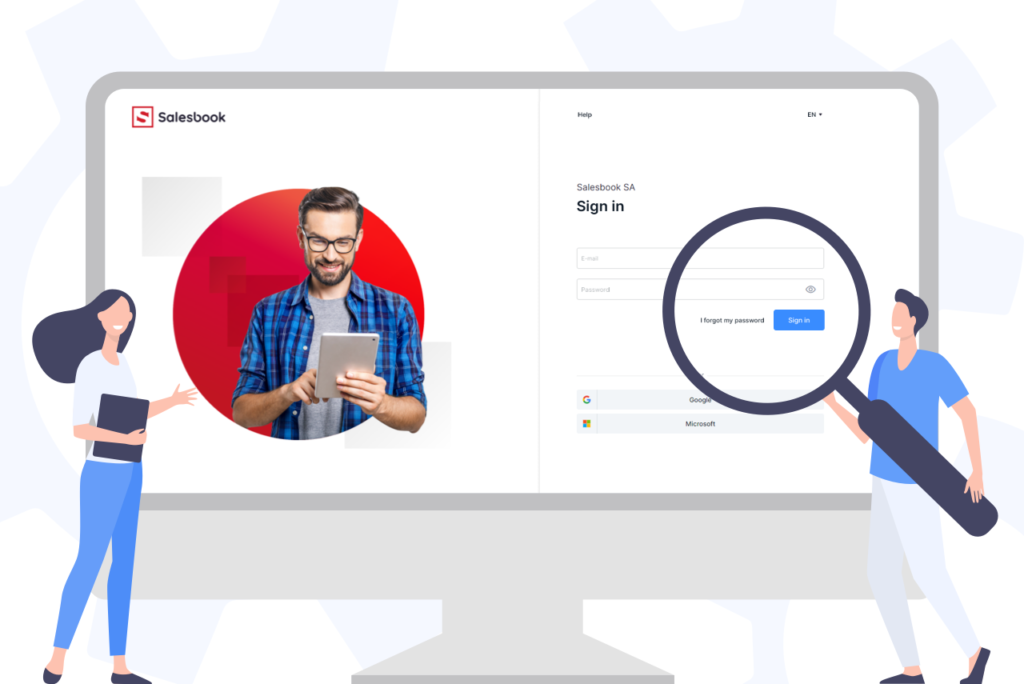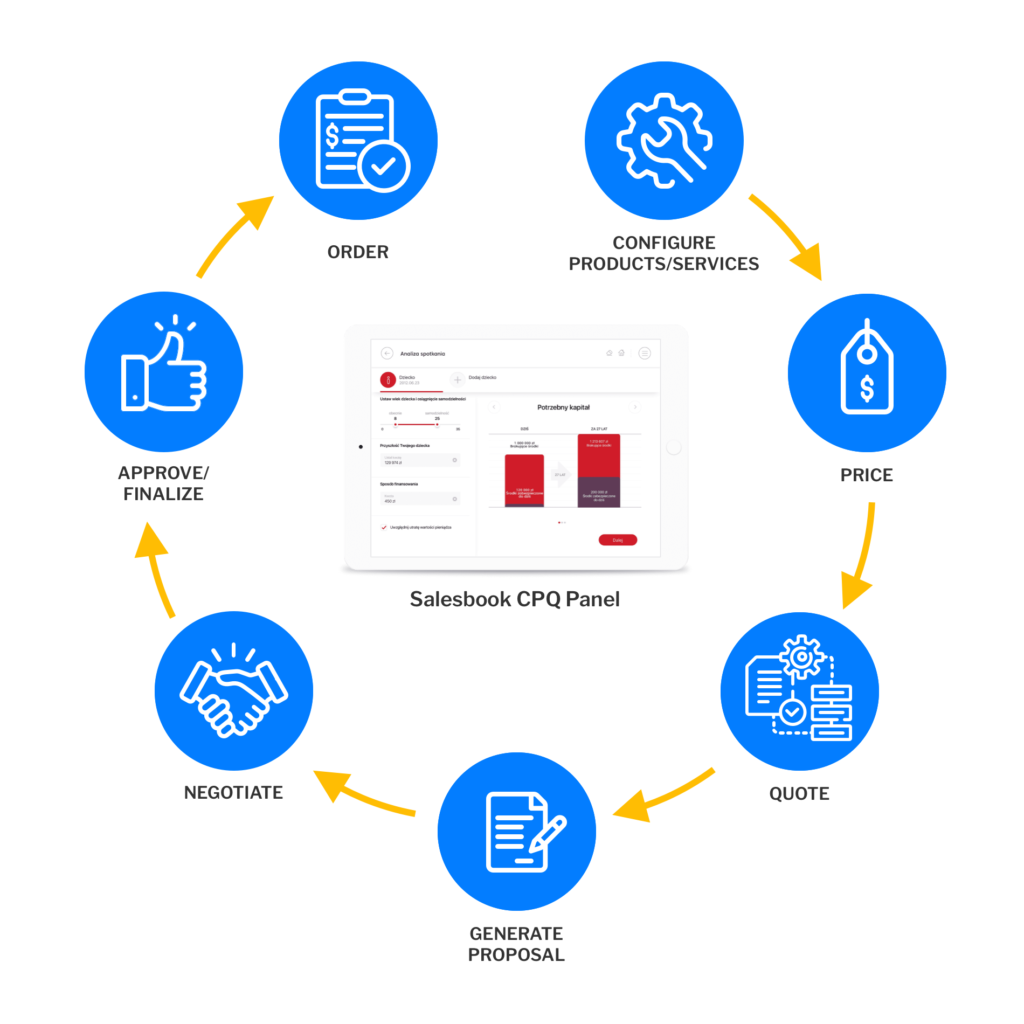How to Automate Sales with CRM Software

Sales is a dynamic landscape, where every second counts and competition is fierce, leveraging CRM software to automate your sales processes is no longer a luxury but a necessity. This powerful technology empowers sales reps by automating routine tasks, providing them with up-to-date data, and enabling more personalized interactions with customers. For sales managers, CRM tools offer invaluable insights and streamline sales process development, ensuring that your team operates with maximum efficiency.
By integrating sales automation software into your formal sales process, you can transform the way your team operates. These tools help to manage customer relationships more effectively, maintain a comprehensive view of the sales pipeline, and enable a smoother, more profitable sales process.
This article delves into practical strategies for utilizing CRM software to not only streamline your sales operations but also to enhance your team’s performance and customer engagement.
We will explore how the best sales automation tools can help your sales reps focus on what they do best—building relationships and closing deals—while the system takes care of data entry, task management, and reporting.
From understanding the core functionalities of CRM systems to implementing these tools for optimal results, this guide provides actionable insights for sales managers and reps alike.
Whether you are looking to automate simple tasks or overhaul your entire sales process, leveraging CRM software is your key to staying competitive in today’s fast-paced market.
Understanding CRM and Sales Automation
What is CRM?
CRM, or Customer Relationship Management, is like the secret sauce in a recipe that makes customer interactions not just palatable but deliciously memorable. At its core, CRM software is a dynamic tool that helps sales teams manage customer relationships, track sales, and ultimately improve business outcomes.
Think of it as your sales team’s personal assistant, handling the tedious work so your team can focus on what really matters—building strong, lasting relationships with customers.

For example, consider a typical sales process where a sales rep needs to keep track of numerous potential customers, their preferences, and past interactions. Without a CRM system like Salesbook, this could feel like trying to juggle too many balls at once.
Salesbook ensures that all customer data is organized and up to date, providing sales reps with a comprehensive view of their interactions and helping them stay ahead in the game.
Benefits of Automating Sales with CRM
Automating your sales processes with CRM software is akin to having a supercharged engine in your car— it makes everything run smoother, faster, and more efficiently.
Here’s how:
Increased Efficiency
Automating routine administrative tasks saves precious time. No more manually updating spreadsheets or sending follow-up emails. Salesbook, for instance, can automatically track customer interactions, set reminders for follow-ups, and even generate sales reports, freeing up your sales team to focus on what they do best—selling!
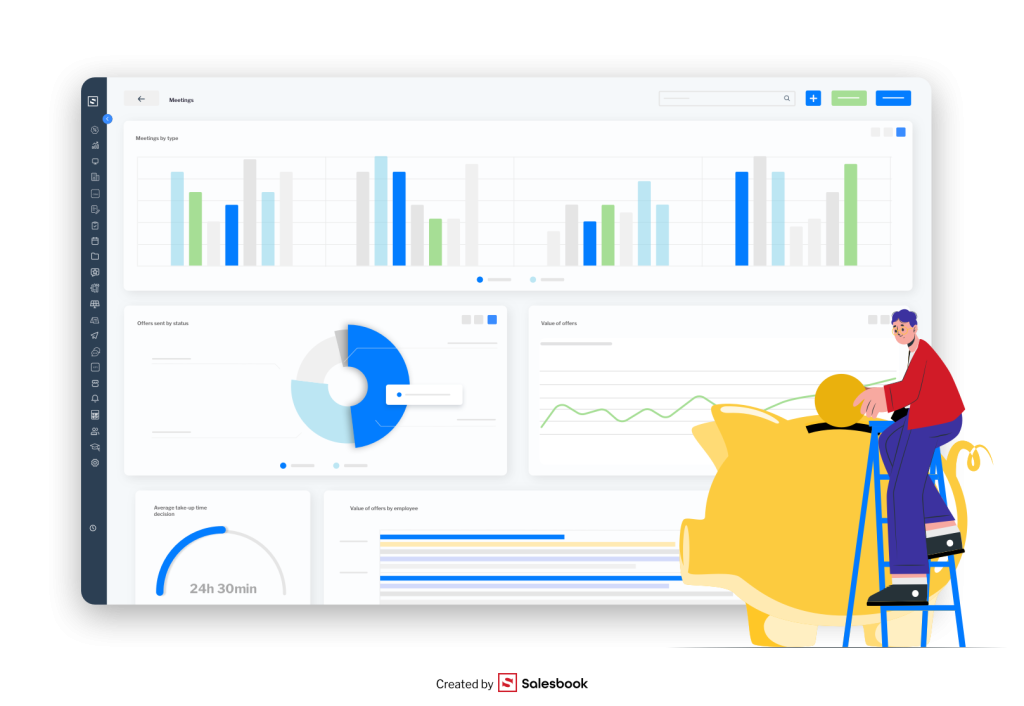
Better Customer Relationships
With CRM, every interaction becomes an opportunity to build a deeper connection. By providing personalized interactions based on up-to-date customer data, CRM tools ensure that each customer feels valued and understood. Imagine walking into a favorite restaurant where the waiter remembers your order. That’s the kind of personalized service CRM enables, making customers more likely to return and grow your business.
Data-Driven Decisions
In today’s data-driven world, gut feelings just don’t cut it. CRM software provides sales professionals with detailed analytics and insights, helping them make informed decisions. With features like sales process mapping and customer data analysis, tools like Salesbook allow you to track your sales cycle, identify trends, and adjust your strategies for a more effective sales process.

Automating your sales process with a robust CRM system is not just about streamlining operations; it’s about creating a more profitable sales process that empowers your sales team to reach new heights. With the right CRM in place, your sales process flowchart will transform from a tangled web into a well-oiled machine, propelling your business toward success.
Key Features of CRM Software for Sales Automation
Having a robust CRM system is like having a well-organized toolbox for a craftsman. It not only helps in managing the entire sales process but also in nurturing customer relationships effectively.
Let’s dive into some of the key features that make CRM software like Salesbook indispensable for sales professionals.

Contact Management
Contact management is the foundation of any CRM software. Imagine trying to close sales without knowing key details about your potential customers—it would be like trying to navigate a maze blindfolded.
With Salesbook’s contact management feature, all customer information, from their preferences to their past interactions, is at your fingertips. This ensures that your sales team can easily track each customer and make informed, personalized interactions that drive better engagement and sales performance.
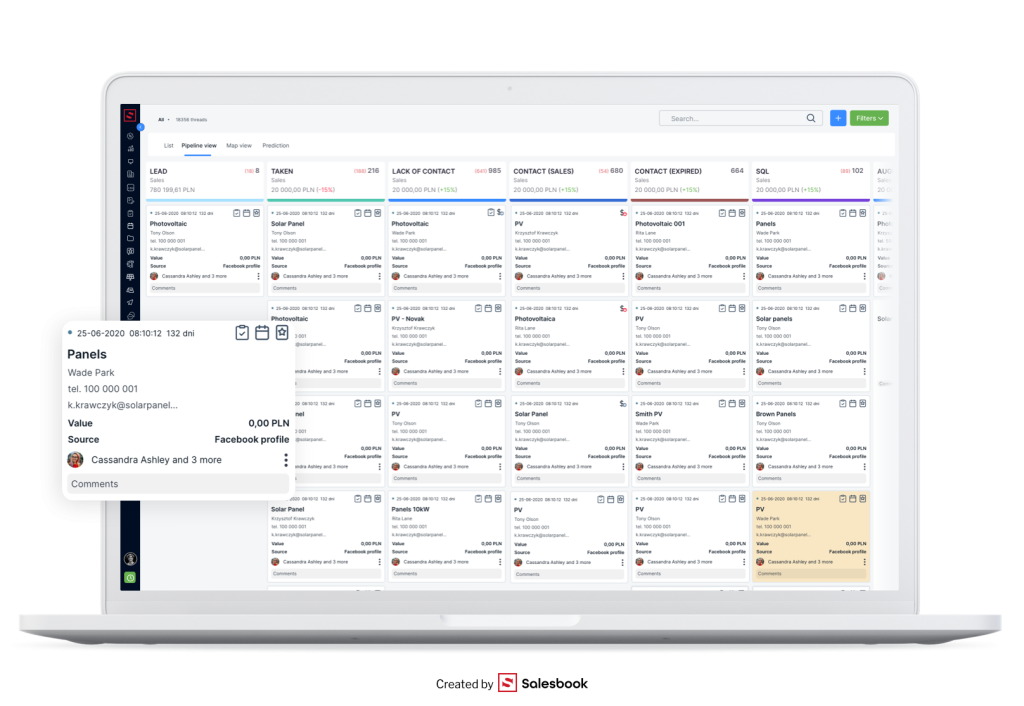
Sales Pipeline Visualization
Navigating the sales pipeline without a clear visualization tool is like driving without a GPS—inefficient and full of guesswork.
Salesbook offers a comprehensive view of your sales pipeline, allowing you to see each sales stage clearly. This helps in tracking where each potential customer is in the sales funnel and identifying which sales process steps need more attention.
By visualizing the entire sales process, your team can focus on moving qualified leads through the pipeline more efficiently, ensuring that no opportunity falls through the cracks.
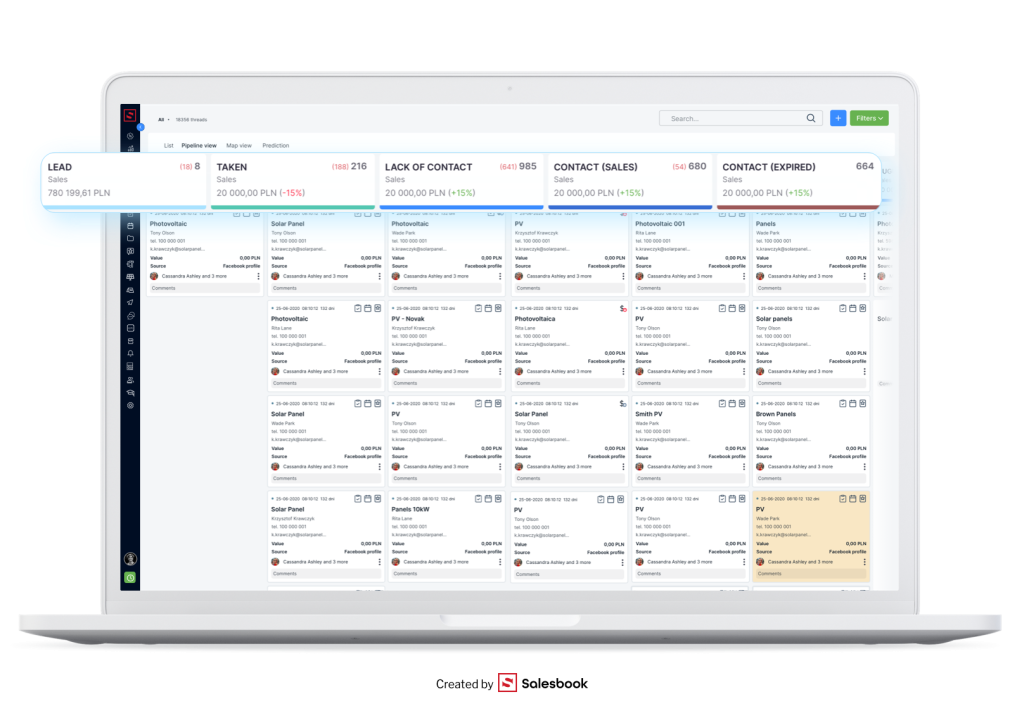
Activity Tracking and Notifications
In sales, timing is everything. Missing a follow-up could mean losing a potential customer. Salesbook’s activity tracking ensures that every interaction, whether it’s phone calls or emails, is recorded and scheduled.
It also sends notifications to remind sales professionals of upcoming tasks. This automation tool keeps both your team and potential customers in sync, ensuring that every step of the sales process is executed flawlessly.

Email Integration and Automation
With the plethora of marketing automation tools available, integrating email functionality into your CRM system is crucial. Salesbook’s email integration allows for seamless communication with customers directly from the CRM. Whether you are nurturing leads or following up after a sales pitch, automated emails ensure that you stay in touch with your customers at every sales stage.
This not only saves time but also enhances sales productivity by ensuring that no communication slips through the cracks.
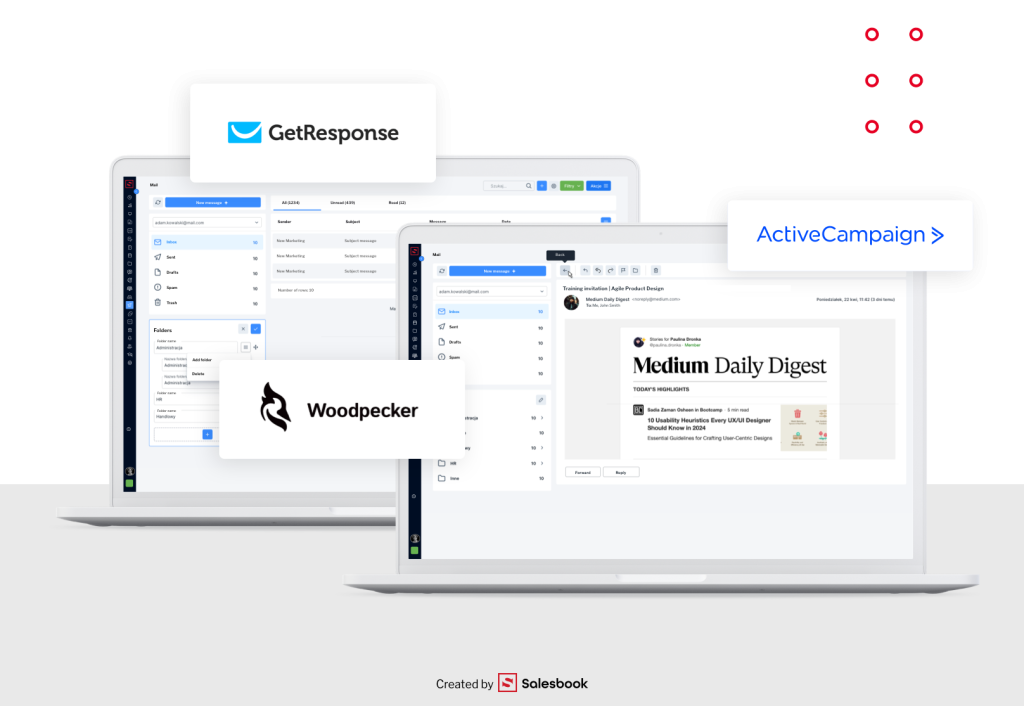
Reporting and Analytics
To improve your current sales process, you need to know what’s working and what’s not. Salesbook’s reporting and analytics feature provides insightful data on your sales performance. By analyzing metrics like sales leads, closing rates, and the efficiency of each sales stage, you can identify areas for improvement and optimize your sales strategy.
This data-driven approach is essential for creating a well-designed sales process that continually adapts to market trends and customer needs.
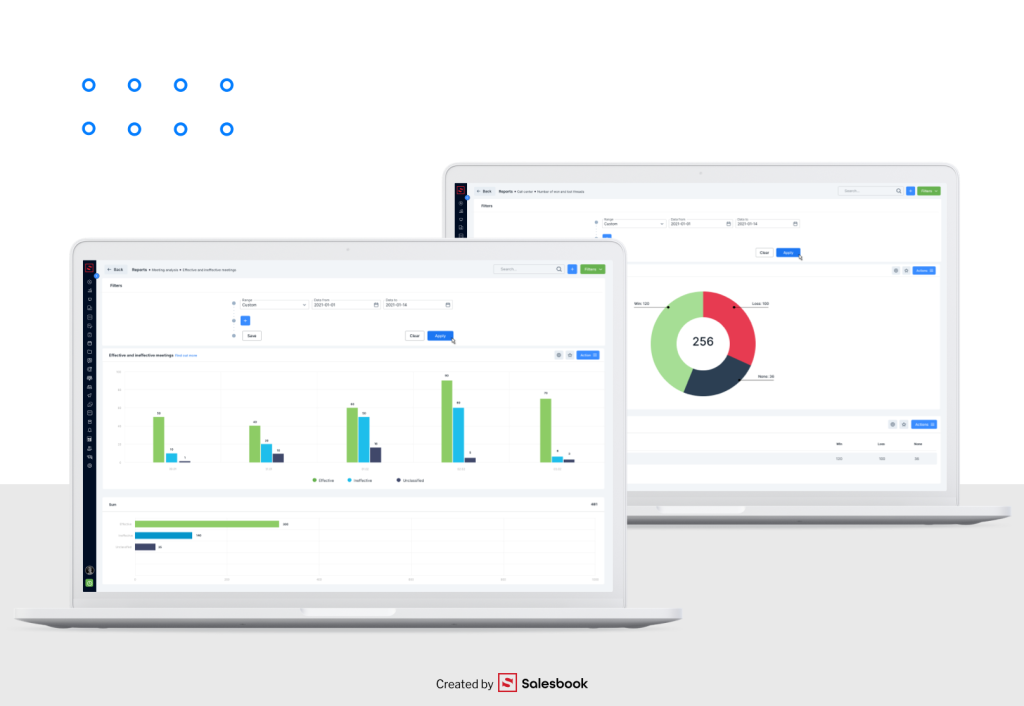
Integrating these features into your CRM system not only streamlines your sales tasks but also enhances your sales pipeline and overall sales performance.
With a tool like Salesbook, you can automate routine tasks, gain valuable insights, and ultimately transform your sales process into a finely tuned machine that drives success and growth for your business.
Implementing CRM Software for Sales Automation: A Step-by-Step Guide
Implementing CRM software like Salesbook into your sales process can seem like a daunting task, but with a structured approach, it can revolutionize your sales operations.
Here’s a step-by-step guide to help you navigate this journey and turn your CRM system into a powerhouse of sales automation.
Assessing Your Sales Process
Before diving into CRM implementation, it’s essential to understand your current sales process. This is akin to having a blueprint before constructing a building. Analyze the typical sales process steps your team follows, identify bottlenecks, and determine areas where automation could have the most significant impact.
For instance, if your sales reps are spending too much time on administrative tasks like data entry or follow-up emails, these are prime candidates for automation.

Start by mapping out your sales funnel and identifying the stages where potential customers tend to drop off. Understanding this flow helps in pinpointing exactly where a CRM like Salesbook can streamline operations, enhance sales productivity, and ultimately improve sales performance.
Choosing the Right CRM Software
Choosing the right CRM software is like selecting the right tool for a specific job—it needs to fit your unique requirements. When evaluating options, consider the features that align with your sales process needs.
Salesbook, for instance, offers robust contact management, sales pipeline visualization, and email integration, which are crucial for an effective sales process.

Look for a CRM that offers flexibility, scalability, and integration capabilities with other sales automation tools. It’s also beneficial to choose a system that provides strong support and regular updates to keep up with evolving sales trends and technological advancements.
Setting Up Your CRM
Setting up your CRM system involves more than just installing software; it’s about tailoring it to fit your sales process. Begin by importing your existing customer data into it, ensuring that all information is accurate and up to date.
Customize the CRM settings to reflect your sales stages and pipeline structure. This might involve creating custom fields, setting up automation workflows, and configuring reporting dashboards.
A crucial part of setup is integrating the CRM with other tools your team uses daily, such as marketing automation tools and email platforms. This integration helps in creating a seamless flow of information and tasks across your sales and marketing functions.

Training Your Team
A CRM system is only as effective as the people using it. Providing comprehensive training for your sales team is vital to ensure they can utilize the CRM to its full potential.
Organize training sessions that cover the basics, such as how to log customer interactions, track sales leads, and use automation features effectively.
Encourage your team to explore the CRM’s advanced capabilities, such as automated sales workflows and analytics. This not only helps them understand the system but also shows them how it can make their jobs easier and more efficient.
Regular training updates and refresher courses can help in maintaining high levels of proficiency and engagement with the system.

Measuring Success and Making Adjustments
Once your CRM is up and running, the work doesn’t stop. It’s essential to regularly measure the success of your CRM implementation to ensure it’s meeting your goals.
Use Salesbook’s reporting and analytics features to track key performance indicators such as lead conversion rates, sales cycle length, and customer retention.
Gather feedback from your sales team about their experience with the CRM. Are there features that could be improved? Are there any challenges in using the system? Use this feedback to make necessary adjustments, such as refining automation workflows or adding new features that support a more effective sales process.

By following these steps, you can successfully implement a CRM system like Salesbook, transforming your sales process into a streamlined, automated, and highly effective operation that boosts both sales productivity and customer satisfaction.
With the right approach, your CRM will not only enhance your current sales process but also pave the way for sustained business growth and success.
Advanced Tips for Maximizing CRM Automation
Once you’ve implemented a CRM system like Salesbook, you’ll want to ensure you’re leveraging its full potential. Advanced strategies can take your sales process from good to phenomenal, making your CRM not just a tool, but a game-changing asset. Here are some advanced tips to help you maximize CRM automation.
Integrate with Other Tools
A CRM system is like the central nervous system of your sales operations, but to truly thrive, it needs to communicate seamlessly with other parts of your business.
Integrating your CRM with marketing automation tools and customer service platforms creates a unified ecosystem that enhances every customer interaction.
For instance, connecting Salesbook with email marketing platforms allows you to automate personalized campaigns that are triggered by specific customer actions. Did a customer just complete a purchase? Automatically send them a thank you email and suggest complementary products.
This integration ensures that marketing efforts are in sync with sales goals, providing a seamless experience for the customer and making your sales pipeline more efficient.
Additionally, linking your CRM with customer service tools helps in creating a comprehensive view of each customer. Salesbook, for example, can pull in customer service interactions, enabling sales reps to see any issues or questions a customer has had.
This holistic approach not only enhances customer satisfaction but also aids in identifying upsell and cross-sell opportunities.
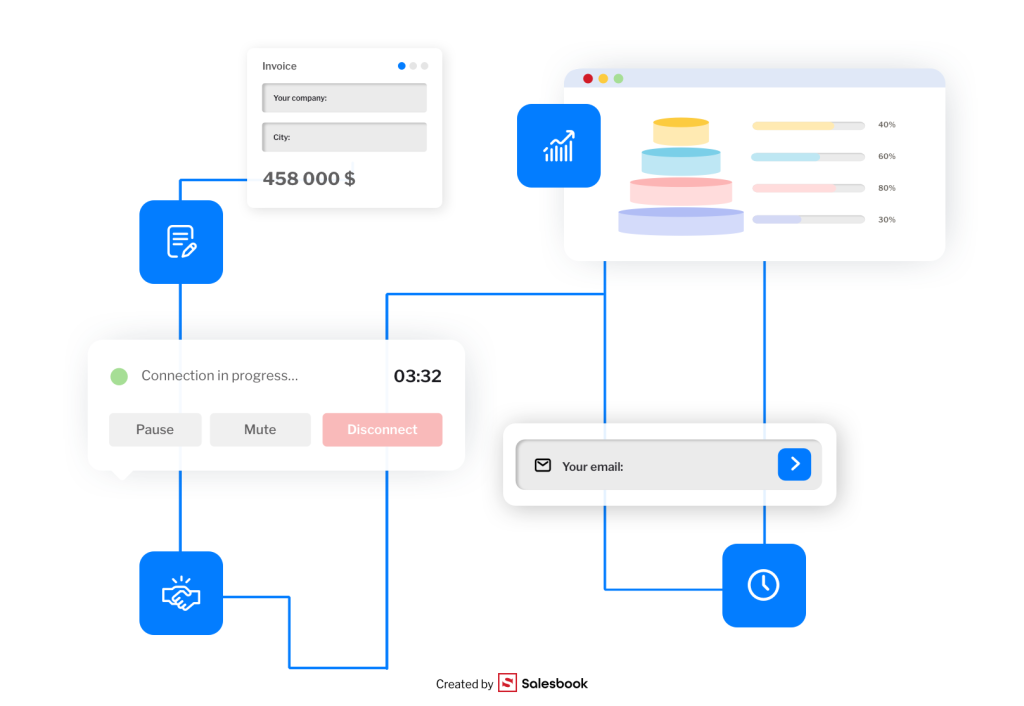
Use AI for Insights
Artificial Intelligence (AI) is like having a crystal ball that offers insights into future customer behaviors. Leveraging AI tools within your CRM can transform how you understand and interact with your customers.
AI can analyze patterns in your sales data to predict which leads are most likely to convert, helping you prioritize your efforts where they’ll have the greatest impact.
Salesbook’s AI capabilities can analyze past sales data to forecast trends and customer needs, enabling you to anticipate what your customers want before they even know it themselves. For instance, if AI identifies that a customer frequently purchases certain products in a particular season, it can prompt your sales team to reach out with relevant offers just in time.
AI also helps in refining your sales strategy by providing deep insights into your sales performance. It can suggest the optimal times to contact potential customers, recommend personalized content that resonates with different segments, and even predict the likelihood of closing sales based on historical data.
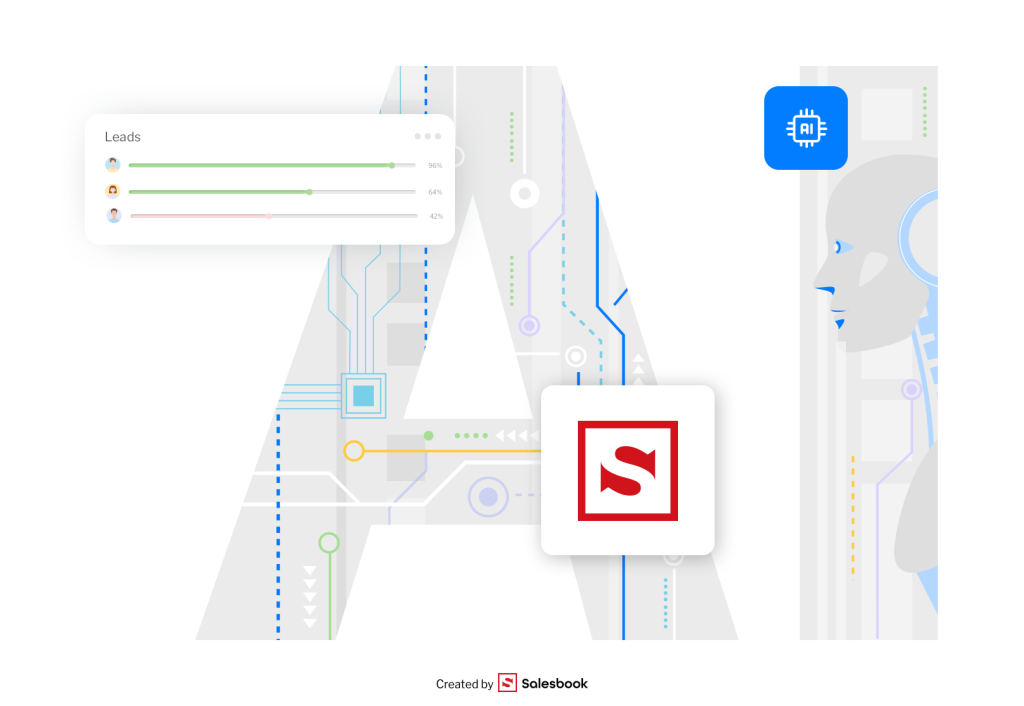
Personalize at Scale
One of the most powerful benefits of CRM automation is the ability to personalize interactions on a massive scale. In today’s competitive market, customers expect communications that are not only relevant but also tailored to their specific needs and preferences. With a robust CRM like Salesbook, you can achieve this level of personalization effortlessly.
By using customer data stored in your CRM, you can segment your audience and create targeted marketing campaigns that address the unique needs of each group.
Salesbook allows you to automate these campaigns, ensuring that every message feels personal, whether you’re reaching out to a thousand potential customers or a million.
Furthermore, personalization at scale helps in nurturing relationships throughout the sales cycle. From automated birthday wishes to personalized follow-ups after a purchase, your CRM ensures that every interaction is meaningful and contributes to a positive customer experience.

By integrating your CRM with other tools, leveraging AI for deeper insights, and personalizing communications at scale, you can unlock the full potential of CRM automation. These advanced strategies will not only enhance your current sales process but also set the stage for sustained success in an increasingly competitive market.
With the right approach, your CRM can become the cornerstone of a highly effective and profitable sales operation.
Common Challenges and Solutions
Data Management
Effective data management is crucial for the success of any CRM system. Dirty or outdated data can lead to unreliable insights and poor decision-making. Regularly cleaning and updating customer data ensures that your CRM remains a valuable tool.
Implement a routine to check for duplicates, outdated information, and data entry errors. This not only keeps your database accurate but also enhances your sales team’s efficiency and the overall effectiveness of your sales pipeline.
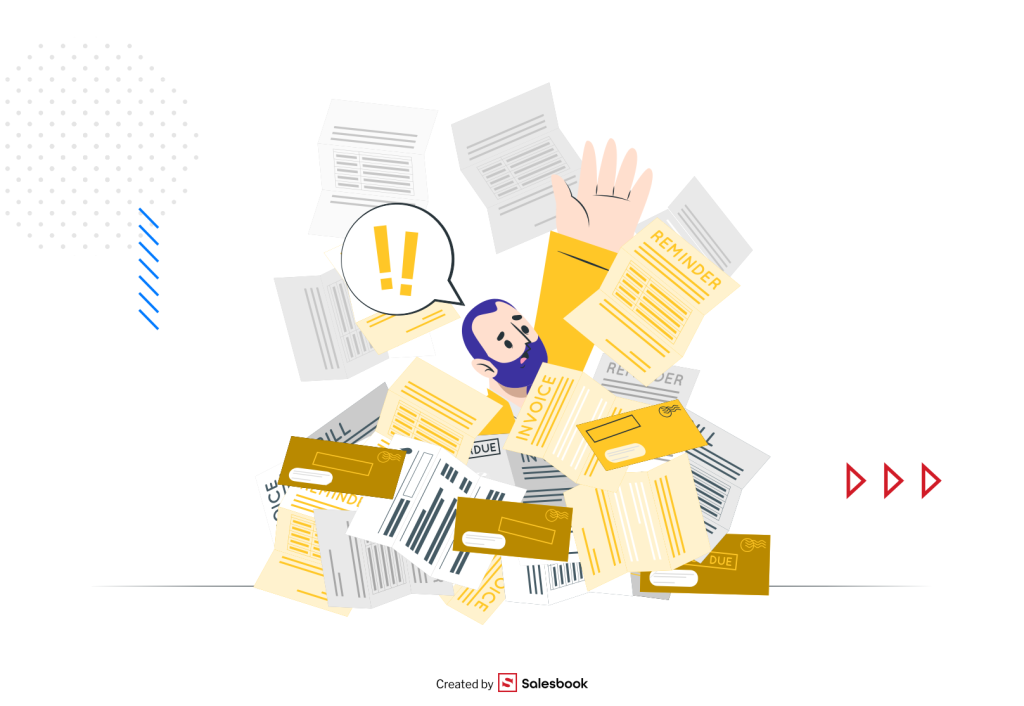
User Adoption
A CRM system is only as good as the people who use it. Ensuring that your team is fully engaged and understands the benefits of the CRM is vital for successful implementation. Provide comprehensive training and highlight how the CRM can simplify their work, from automating repetitive tasks to providing insights that can help close deals faster.
Encouraging regular feedback can also help in addressing any concerns and improving user adoption.

Keeping Up with Updates
The world of CRM technology is constantly evolving, and staying up-to-date with the latest features is essential to leverage the full potential of your system. Regularly review updates and new functionalities offered by your CRM provider like Salesbook.
This will help you take advantage of advancements in CRM technology, such as new automation tools or improved data analytics, keeping your sales process both competitive and efficient.
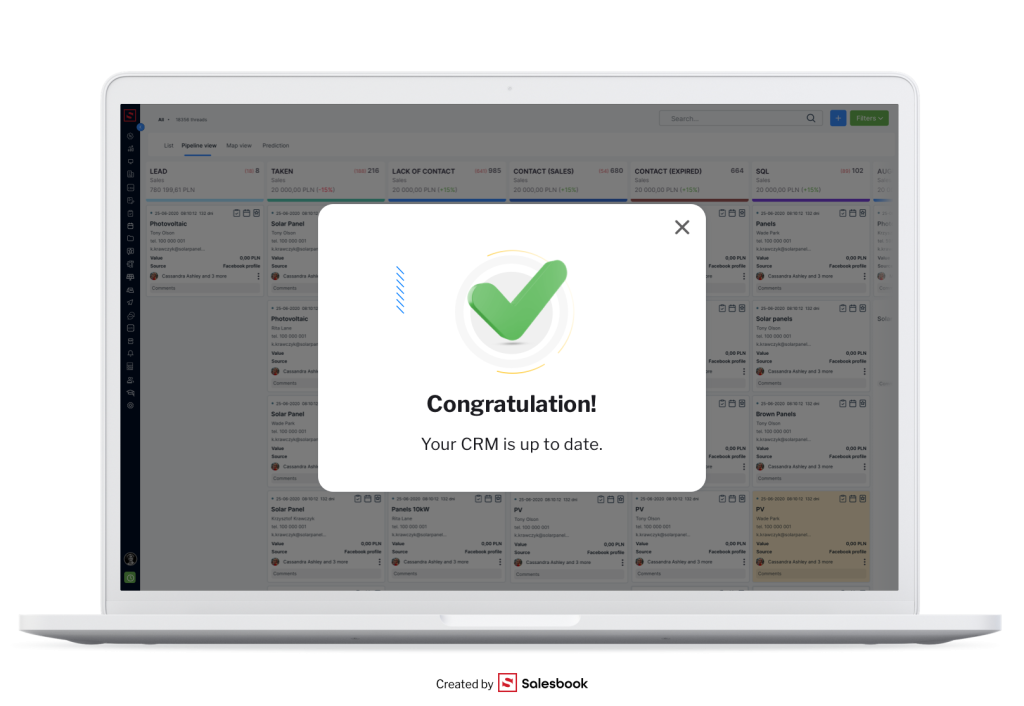
Future Trends in Sales Automation
The world of sales is undergoing a significant transformation, driven by advancements in technology and the growing adoption of sales automation software. These tools are revolutionizing how sales reps operate, providing them with the resources they need to work smarter, not harder.
Let’s delve into some key trends in sales automation that are set to shape the future of sales processes and how they can be leveraged to enhance efficiency and effectiveness.
AI and Machine Learning: Enhancing Predictive Sales Analytics
Artificial Intelligence (AI) and Machine Learning (ML) are becoming integral components of modern sales automation software. These technologies allow sales teams to analyze data and predict customer behaviors, enabling a more proactive sales approach.
For example, by using AI, sales leaders can forecast future revenue based on past sales data and current market segments. This helps sales reps to identify high-potential leads and focus their efforts on closing deals that matter.
AI tools within CRM systems can also automate data entry, reducing the administrative burden on sales representatives and allowing them to spend more time engaging with potential customers.
By leveraging AI for predictive analytics, sales teams can streamline their sales processes and make data-driven decisions that enhance their overall sales performance.
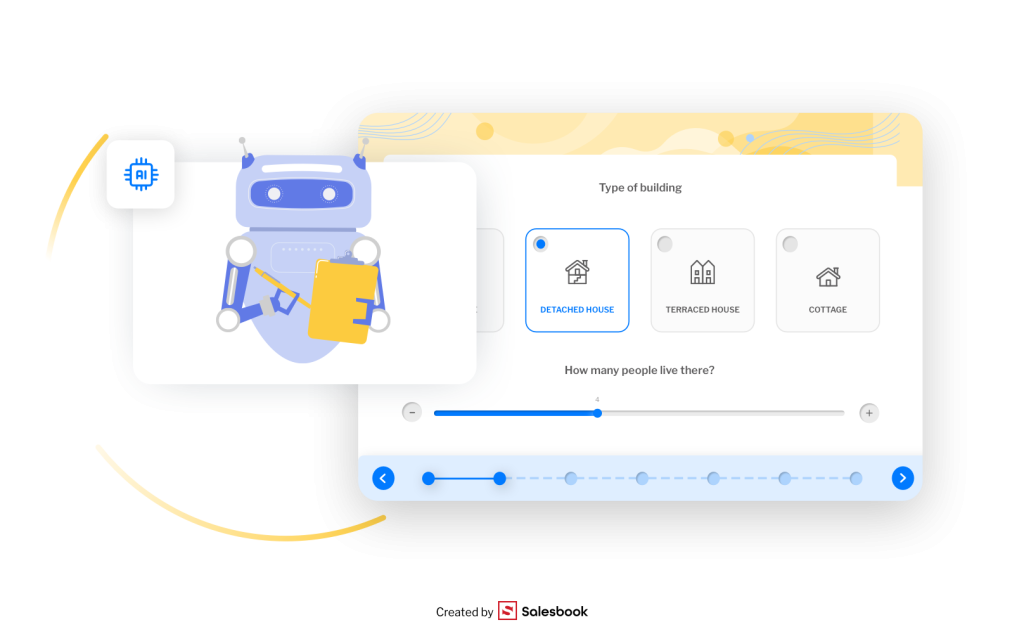
Mobile CRM: Accessing CRM Features On-the-Go
As sales reps often work outside of the office, Mobile CRM solutions are becoming essential for maintaining productivity on-the-go. With Mobile CRM, sales representatives can access vital customer information, manage tasks, and follow up with leads from anywhere. This ensures that they have the tools they need to stay connected and responsive, regardless of their location.
For instance, sales reps can use mobile CRM applications to update customer records immediately after a meeting or to access their sales playbook while preparing for a pitch. This real-time access to data helps in maintaining a standardized sales process and ensures that sales reps follow best practices consistently, leading to more effective customer interactions and better outcomes.

Predictive Sales: Using Data to Forecast Trends and Customer Needs
Predictive sales analytics involves using data to anticipate market trends and customer needs, helping sales teams to strategize more effectively. By analyzing historical sales data and current market research, predictive tools can forecast which market segments are likely to generate future revenue and where the next opportunities lie.
For example, CRM systems equipped with predictive analytics can identify which existing customers are likely to need additional products or services, enabling sales reps to target their follow-up efforts more effectively. This not only helps in closing deals but also fosters repeat business by ensuring that sales teams are always a step ahead in understanding and meeting customer needs.
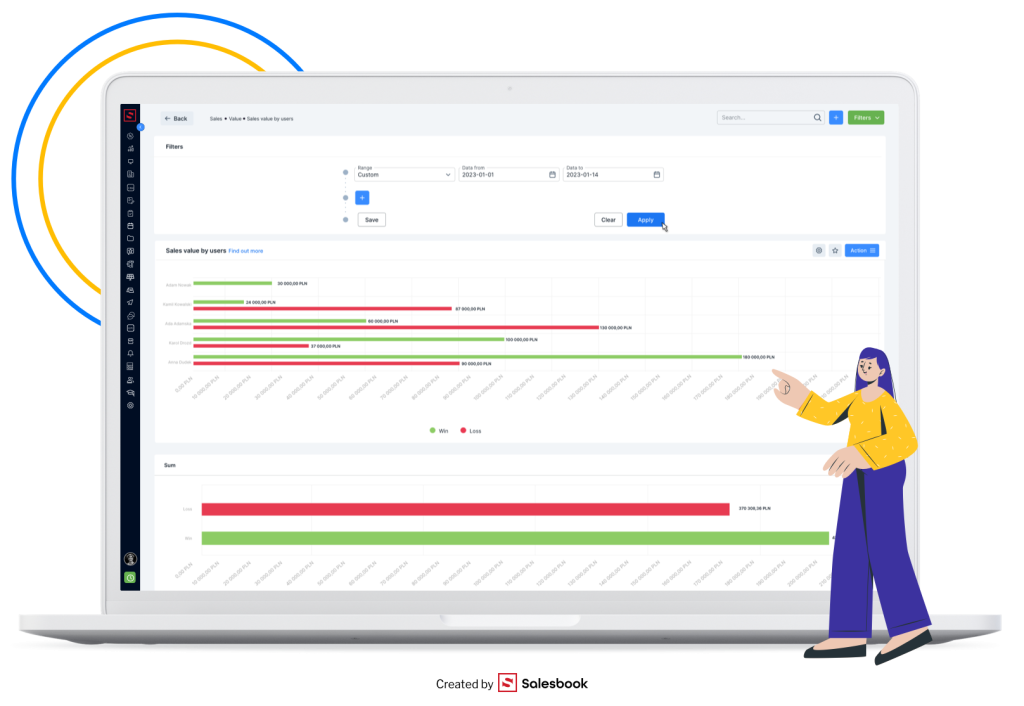
By incorporating these trends into their sales processes, businesses can transform their sales operations into efficient, data-driven engines of growth. Advanced sales automation tools like CRM systems are not just about keeping up with the competition—they’re about setting new standards for what a productive and effective sales process can achieve in the modern marketplace.
Why Salesbook is the Perfect Tool for Automating Sales
In the ever-evolving world of sales, having a robust, versatile tool like Salesbook can make a significant difference in how efficiently and effectively your sales team operates.
Salesbook is not just another CRM system; it’s a comprehensive sales automation tool that integrates seamlessly with various facets of your sales operations, offering a range of features that cater to the diverse needs of sales reps and managers alike. Here’s why Salesbook stands out as the perfect solution for automating your sales processes.
CPQ Module: Simplifying Complex Sales
Salesbook’s Configure, Price, Quote (CPQ) module is a game-changer for sales reps dealing with complex sales scenarios. This feature automates the quoting process, ensuring that all configurations, pricing options, and discounts are accurately reflected in the quotes provided to potential customers.
By eliminating manual calculations and reducing the chances of errors, Salesbook’s CPQ module accelerates the sales cycle, helping sales reps close deals faster and more efficiently. This automation not only saves time but also enhances the accuracy of proposals, leading to better customer satisfaction and higher conversion rates.
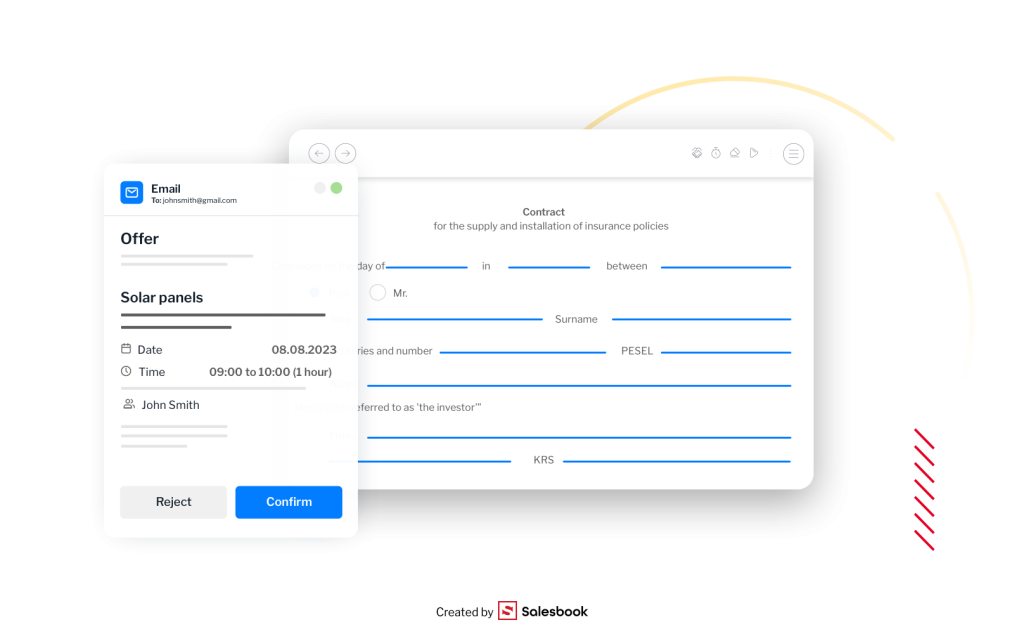
CRM System Connected with Sales App
Salesbook is not just a CRM system; it’s a powerful sales app that integrates customer relationship management with sales automation tools. This connectivity allows sales reps to access crucial customer data, sales histories, and communication logs on-the-go, directly from their mobile devices.
Whether in the field or at a client meeting, sales reps can quickly pull up real-time information, update records, and manage tasks, all from a single platform.
This integration streamlines the sales process, ensuring that all interactions are logged and accessible, enhancing the overall efficiency of your sales operations.
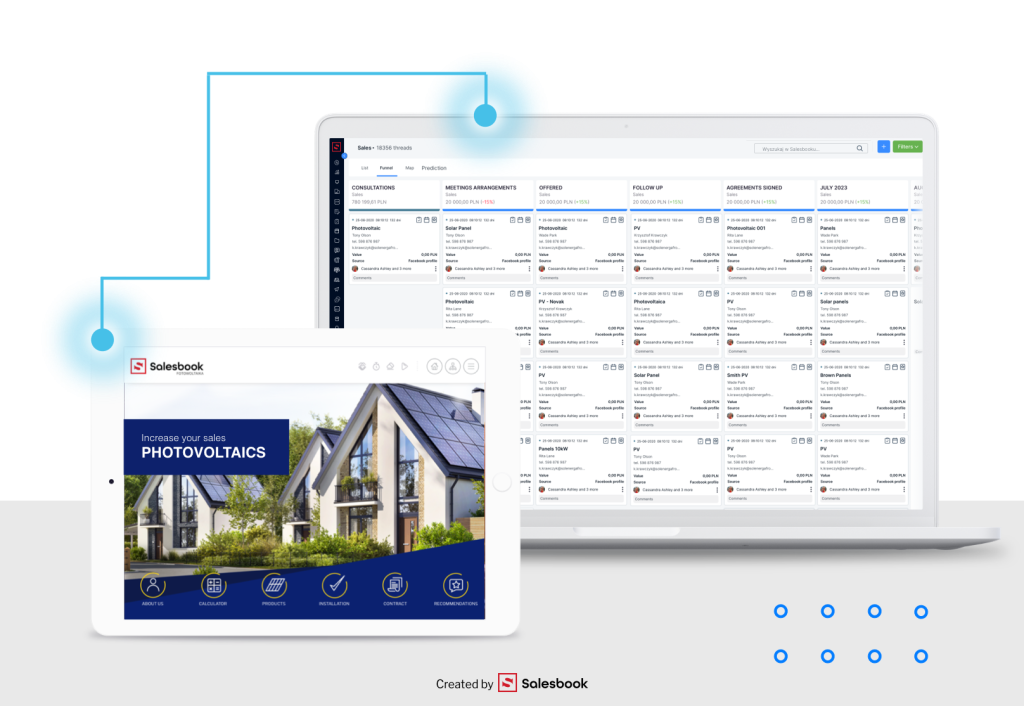
Real-Time Data Management
Keeping your data up to date is crucial for making informed decisions and maintaining a competitive edge. Salesbook excels in real-time data management, providing sales reps and managers with the latest information at their fingertips.
This feature ensures that every team member has access to accurate, current data, whether it’s about potential leads, ongoing deals, or customer interactions. With real-time updates, your sales team can respond swiftly to changes, make data-driven decisions, and maintain a proactive approach to customer engagement.

Remote Updating of Sales Materials
In today’s fast-paced sales environment, having the ability to update sales materials remotely is essential. Salesbook offers a seamless solution for managing and updating sales content, such as brochures, presentations, and product information.
Sales reps can access and share the most current materials with potential customers from any location, ensuring that they always present the latest offerings and information. This capability not only enhances the professionalism of your sales team but also supports a standardized sales process by ensuring that all reps are using the most accurate and up-to-date materials.
By integrating these advanced features, Salesbook provides a comprehensive suite of tools designed to automate and optimize every aspect of your sales process.
From simplifying complex sales with the CPQ module to ensuring real-time data management and remote access to sales materials, Salesbook stands out as an indispensable asset for any sales team looking to enhance their efficiency, accuracy, and overall performance.
Unlock Your Sales Potential with Salesbook
To thrive in today’s competitive market, having the right tools can elevate your sales process from ordinary to extraordinary.
Salesbook offers an all-in-one solution that streamlines your operations, enhances customer relationships, and drives sales growth. Ready to see how Salesbook can revolutionize your sales approach?
Don’t miss out—schedule a free demo today and take the first step towards smarter, more efficient sales automation!
Table of Contents