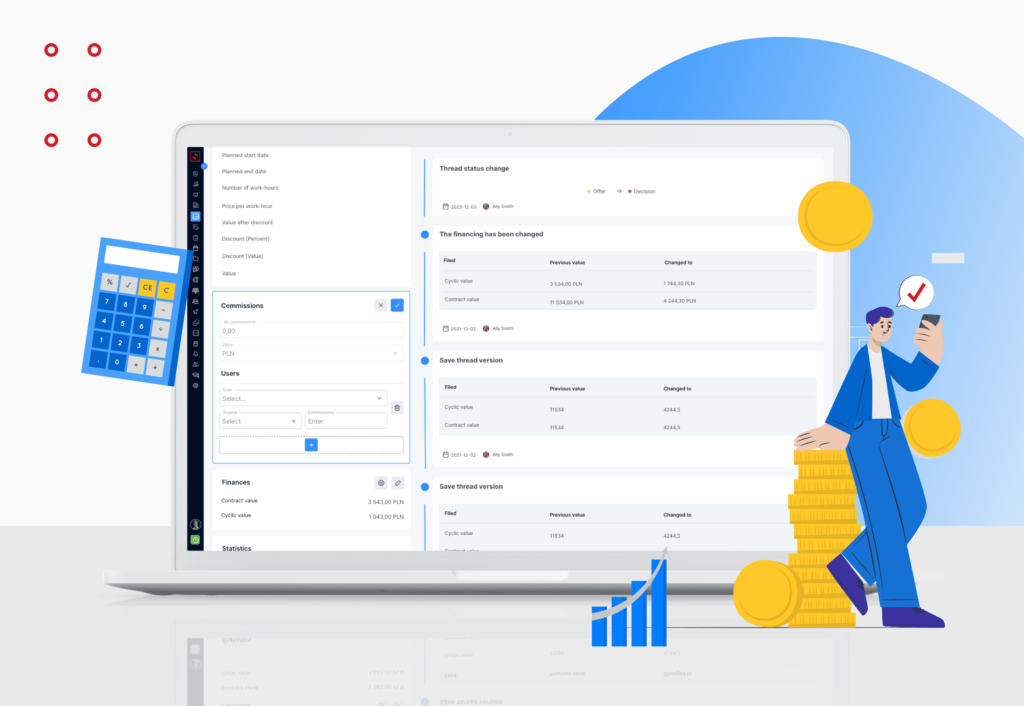Kanban board. What is it, and how to use it in daily sales rep work?

If you work in a sales department, your job can be sometimes “invisible”. A Kanban board is a tool that can help you show your daily activities to coworkers, visualize them, and improve the workflow. To understand the term Kanban, we should go back in time to seventeenth-century Japan.
Kanban boards or traveling in time
The word “kanban” is the combination of the two Japanese words meaning a board and visual sign. If you want to understand the history of a Kanban board, you need to go back in time to seventeenth-century Japan and walk its streets.
Japan after a series of devastating armed conflicts had entered a period of economic growth. Inhabitants had started opening small shops and businesses because they wanted to take advantage of this situation. What had they done to draw the attention of potential customers? They had stood out from other shop owners by creating signboards.
Therefore, a Kanban board is “a distant cousin” of hand-made signboards that belonged to shop owners in seventeenth-century Japan. In the article, “Handcrafted Japanese Shop Signs Perfected the Art of Advertising” Claire Voon explains that shop signboards had been created in wood by local artists known as kanban-shi.
The shop signboards created by the most gifted artists conveyed important messages, for example, about goods available in shops or if an owner was wealthy. Their aim was obvious – to give the message understood by everybody.

What does a Kanban board have in common with the Toyota production system?
A Kanban board, or actually a piece of paper indicating a demand for products, was first used by a young Japanese engineer, Taiichi Ōno, who worked for Toyota after the Second World War.
At that time, Toyota experienced stagnation in the car industry and could not compete with any American company. Taiichi Ōno had identified areas that caused losses, for example, unnecessary transport, overproduction, and defective production. Then he wanted to find a solution to increase productivity.
In the end, Taiichi Ōno improved the whole process by implementing lean manufacturing. The company wanted to avoid overproduction, therefore, it produced only goods for which there was an actual demand. Lean manufacturing was based on a rule that a card was added to every sold element.
If cards got back in exact numbers, employees would start to manufacture needed parts. Cards were added to every used material, therefore, a signal about a demand reached the whole production hall.
Nowadays, Kanban boards are still used to monitor workflow, and pieces of paper are replaced by sticky notes or digital boards. There are also cloud-based boards that are useful task management tools and collaboration tools supporting team members working online.
Before you know more about a contemporary Kanban board, you should explore the topic of the Kanban Method.
Invisible work and a task management tool
You may ask questions about similarities between the visualization of work, the production process, and your work. It turns out that these concepts have more in common with your daily routine than you can imagine.
When the information about Toyota’s production spread, many industries including companies dealing with software development, started to implement similar solutions.
They wanted to find a solution to prioritize tasks, manage tasks, and do multiple projects at the same time. They searched for something that would maximize efficiency and improve business processes.
As a result, new project management methods occurred (Scrum and Agile). They affected the shape of the Kanban used in companies around the world.

Since then, the Kanban method has not been restricted only to production systems. The Kanban system has been used to improve knowledge work.
Some sources use the term “Kanban methodology”. However, Kanban University points out that methodology refers only to specific and defined areas, for example, software development, task management software, or project management software. The University gives its own definition:
“Kanban is not a methodology nor a process framework. Rather, it is a management method or approach that should be applied to an existing process or a way of working. There is never a question of using Kanban versus a given methodology or framework. Rather, it is always adding Kanban using an existing methodology, framework, or a way of working”.
Beginnings of the Kanban method
The official name – the Kanban method – was introduced in 2007 after a presentation made by Dawid Anderson. At that time, he was working for Microsoft and was responsible for a project implementing changes in a different company.
“Kanban is based on a very simple idea: Work in Progress (WIP) should be reduced, and new work can only be started when the current work is completed or canceled. A Kanban (or signal card) gives you a visual signal that you can start a new job when the current number of jobs is not equal to the limit. This doesn’t sound very revolutionary and seemingly doesn’t have a significant impact on the performance, culture, capabilities, and maturity of the team and organization. But these are only appearances! Kanban seems like a small change, however, it changes everything in business. (…) We realized that Kanban is an approach to change the way we manage. (…) The main principle of Kanban is that you start with what you have at the moment.”
On account of the fact that the Kanban method assumes that you start your work from what you have at the moment, the changes in organizations should be introduced gradually. The Kanban method is based on small changes rather than a revolution.
How does the Kanban method work?
Anderson has already mentioned the first rule of the Kanban method in an explanation of its definition. However, you should get to know all change management principles and service delivery principles.
Change management principles:
- Start with what you do now – you should understand the current process in your company and respect the existing roles of team members.
- Agree to pursue improvement through evolutionary change – big changes can disturb the workflow and bring chaos,
- Encourage acts of leadership at all levels – the Kanban system assumes that changes can come from different sources and levels, not only from SEOs or project managers. Employees have knowledge about managing tasks and every suggestion matters.
The Kanban method helps understand business processes and organize them. However, it encourages businesses also to focus on clients’ needs and pay attention to services.
“Your organization is an organic entity consisting of a network of services, each of them living and breathing, and evolving. Customer requests flow through this network of services. If we are to improve service delivery, improvements should be guided by a set of principles” – this is how Kanban University writes about the Kanban method.
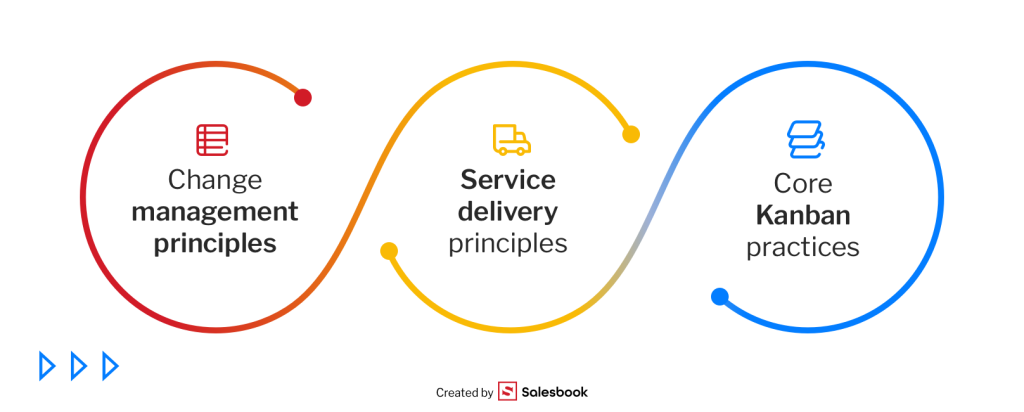
The service delivery principles are:
- Understand and focus on customer needs and expectations.
- Manage the work, manage flow, and let people self-organize around it.
- Review the network of services and process policies regularly in order to improve results.
So, the principles were created to show people that it is more important to focus on workflow than an individual work of a team member. This is a good way to optimize task planning, track progress and get feedback about customer service or the work of team members.
Six core Kanban practices that make it easier to implement the method
If you are interested in the Kanban method and are wondering how it can help manage tasks and multiple projects, get to know the six core Kanban practices.
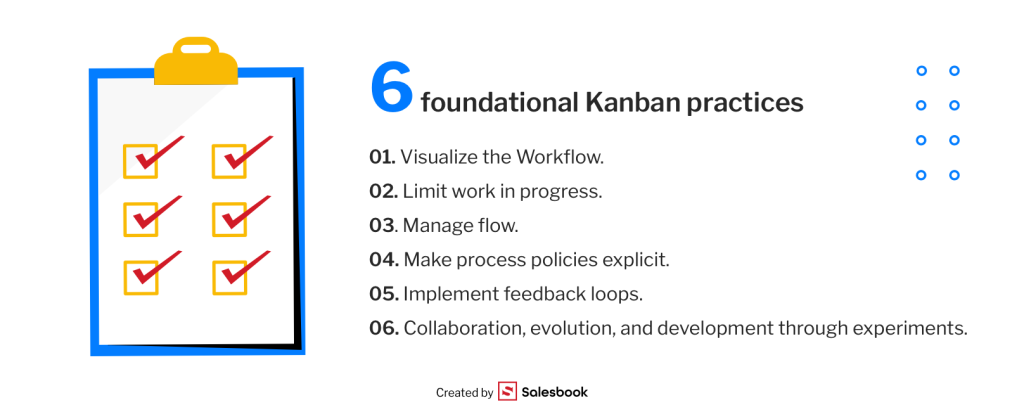
- Visualize the workflow – the Kanban system visualizes the workflow. It does not impose one template of a board, however, Kanban should have the most important points of commitment and service delivery. One of the ideas given by D. Anderson and A. Carmicheal who deal with the Kanban board relies on summing up tasks that need to be started before moving on to another step.
- Limit work in progress (or WiP limits) – if you limit tasks that are partially done, you affect the quality of services. According to the idea of WiP limits, if employees work on several projects at the same time, the time of delivery of products or services is prolonged. Instead, you should maximize the number of elements at a given stage. A card can move on to a further stage only if there are available resources (it regulates resource management).
- Manage flow – if the workflow through the Kanban system is efficient, it maximizes the value of the delivered services. There are 4 models of latency costs: urgent, fixed-date, standard, and uncertain. Latency costs are losses that are the result of unfinished tasks. The names of models help define the time needed to prioritize tasks.
- Make process policies explicit – the Kanban method encourages teams to create well-defined and transparent rules that can be modified. Rules make it easier for team members to self-organize tasks.
- Implement feedback loops – if you have complex projects in your company, using the Kanban method gives you the ultimate control of what is being done. Moreover, thanks to the implementation of feedback loops, you have direct information from your customers and team members.
- Collaboration, evolution, and development through experiments – the method relies on continuous improvement of business processes. Therefore, every improvement that you make will have no end. Every organization has to undergo evolution.
What does a contemporary Kanban board look like?
You have already known how the Kanban board and system work. Now you should get to know what the board looks like and how to use this task and project management tool in practice.
The Kanbab boards are used to visualize the Kanban systems. The board maps single tasks and organizes them in columns, so the columns reflect the next steps of work. However, different companies and businesses can implement various task management tools (or project management software).
Traditional boards have colorful sticky notes to write down information on projects on them. On the other hand, sales teams use digital solutions: task management software and CRM to assign tasks and complete them.

A CRM system and task management software allow you to automate processes and tasks. You just need to click to start your work, handle multiple projects, and manage team tasks.
Every task management tool based on the Kanban method works similarly: you move tasks across columns from left to right as your work progresses. New tasks occur on the left, and if you complete tasks, they disappear on the right.
What are commitment points?
Kanban boards use metrics to show the work of a team and to improve the workflow.
The metrics are:
- commitment point,
- discovery Kanban,
- delivery point, lead time, or cycle time,
- Work in Progress, WiP limits,
- delivery rate.
The commitment point is the moment when a team member or team makes a decision on starting their work or taking on a new task, for example, in a sales department it can be contact with a customer. Before this point, you can also find numerous ideas or activities. They can be described as the discovery Kanban and are related to the tasks that need to be completed before the commitment point.
The next step is the delivery point (lead time or cycle time). Tt refers to the time between starting a task and delivering it.
Different sources about the Kanban point out the difference between the delivery point and the delivery point to a client. Time of completing both tasks can be different, for example, many specialists can work with the same customers and the time of delivery will be longer.

The next metric is the work in progress which shows the number of tasks that your team is working on, as far as a sales team is concerned, this metric can refer to the number of customers.
The last metric is the delivery rate. It is the time from the end of the last delivery point to the next delivery point.
Kanban boards have task templates (or project templates) and a scheduling system that can depend on the areas related to specific projects. You can chart task dependencies, mark recurring tasks or subtasks, and assign tasks. Every card or ticket goes through different activities (workflow). The columns mean further steps in the process, and sometimes teams add new lines to columns to fill in gaps.
Use task management software from Salesbook and create your own board
The Kanban method is also used by Salesbook and its CRM system (Customer Relationship Management) which together with an app support sales teams in everyday work.
Salesbook is an example of a CRM system, task management software, and team collaboration tool that helps coordinate the job of sales reps. It is also an app that can be used by a salesperson during a direct meeting. How does it work? Information gathered by a sales rep is automatically sent to CRM.
What advantages should the best task management software have? Firstly, Salesbook allows you to create your own board from the beginning. Secondly, you can adjust it to your team’s needs. It will be easier if you have a defined sales funnel that reflects the sales process and decisions made by customers.
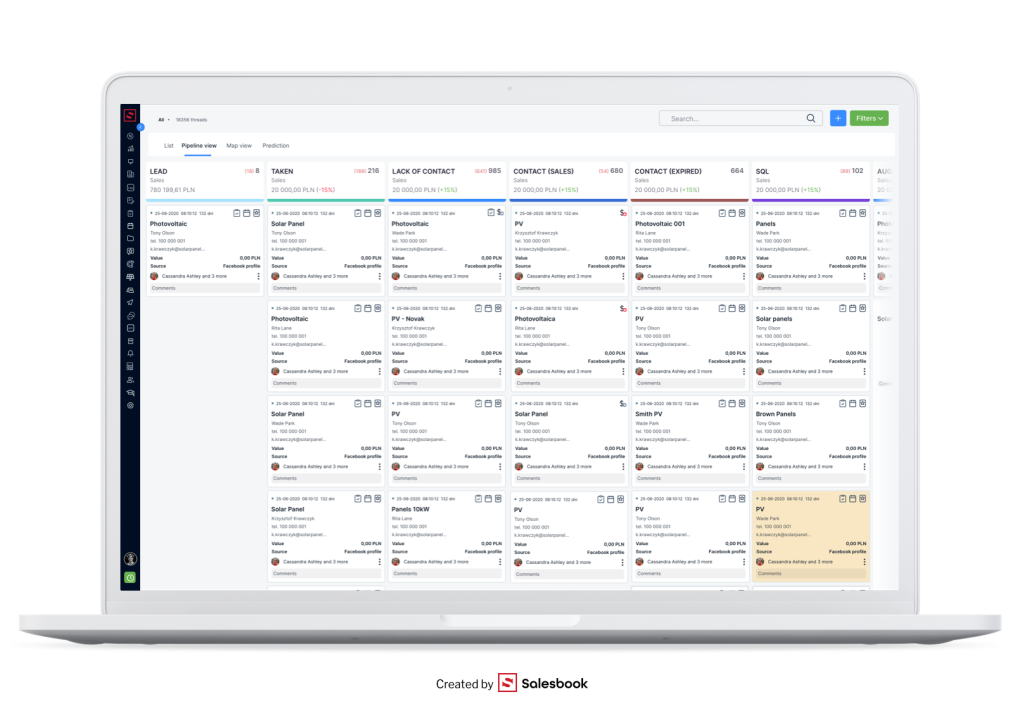
Task management software in practice
Salesbook is a comprehensive tool that takes many aspects of sales teams into account and has many essential features. It is task management software that allows you to do lists of tasks, and create columns that reflect the sales process in your company.
You can also name columns and give them appropriate statuses. In the example below, you can find such statuses as lead, taken, lack of contact, or contact. Of course, you can change these names and tailor them to your needs.
If you use CRM and task management software from Salesbook, you can use different colors and ascribe them to statuses (like in the Kanban method).
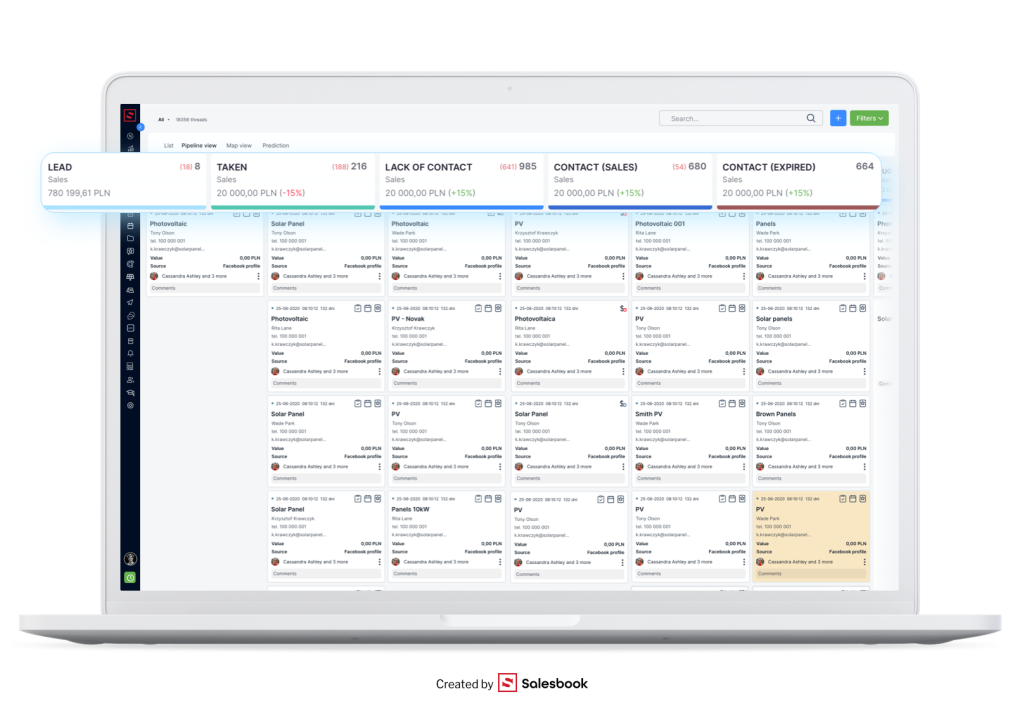
You can place sales threads (with defined statuses) inside every column. For example, you can place a customer in the thread Taken which means that a sales rep has contacted this person. Thanks to this organization, you see recurring tasks, due dates, the business value of transactions, or how salespeople and tasks fit together.
Next to the statuses, you can see the number of threads (your customers).
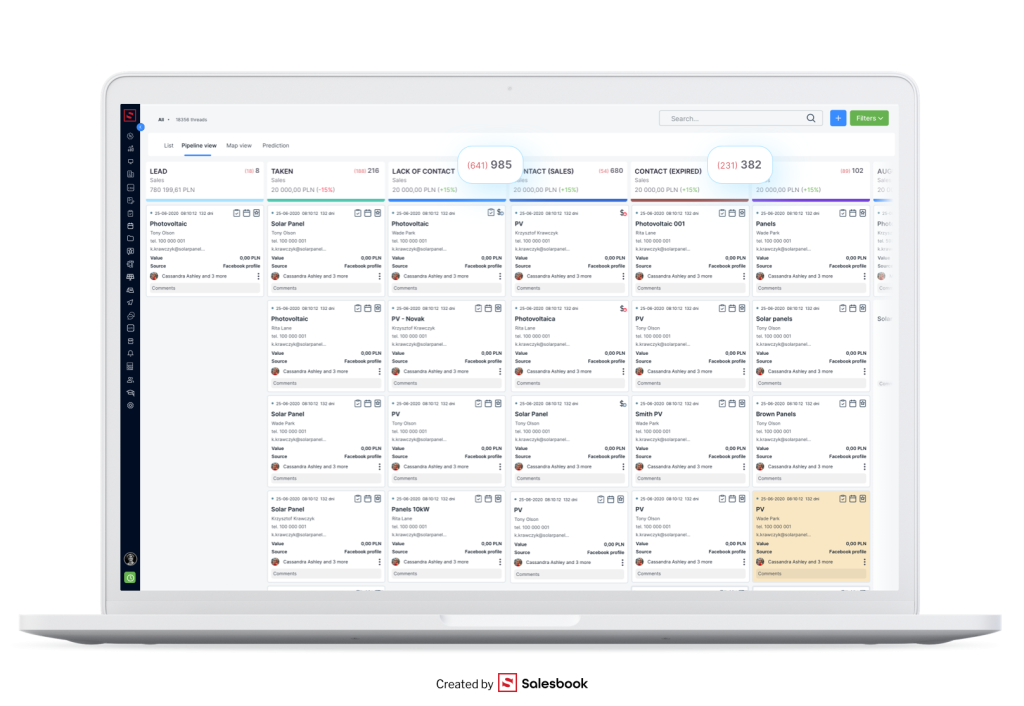
Every member of your team has the same access to this board and CRM. If someone notices that an essential element of the sales process is missing, you can simply add it.
Manage the flow of work and use Salesbook
Salesbook simplifies task management and organizes the work of sales teams. You manage your work the same way as in the Kanban method – from left to right.
As a sales manager, you set WiP limits, and if a salesperson has to go through all stages of a sales funnel to close a deal. It is an important decision because it determines whether you gather complete information on the process or not.
Your board can have additional elements that help you organize tasks better, for example, icons for canceled meetings and won or lost statuses.
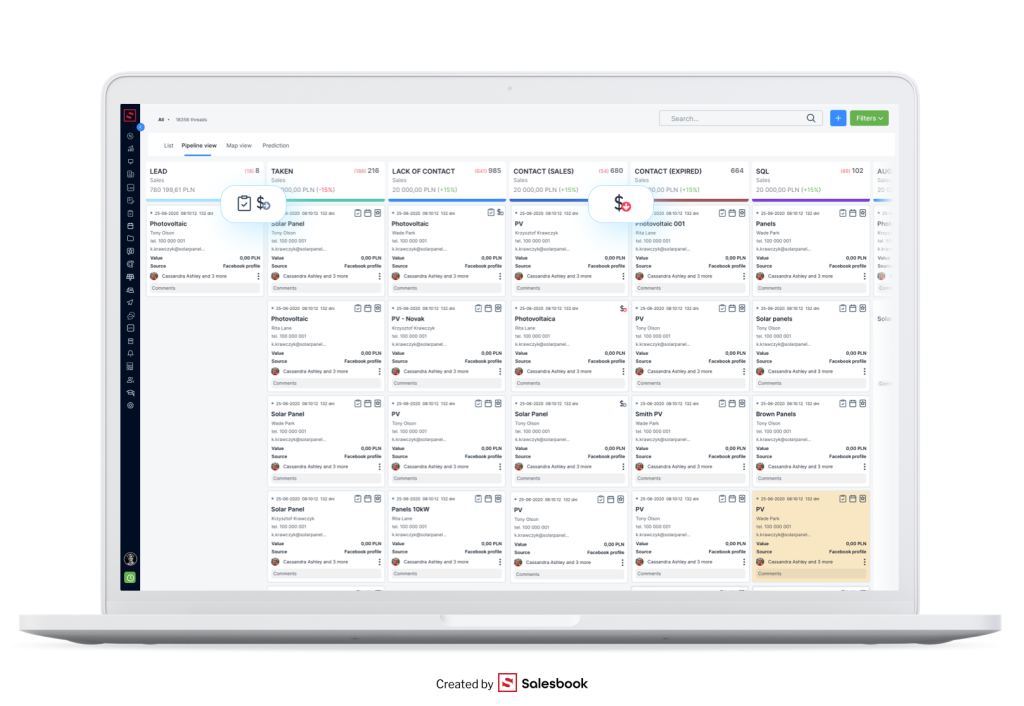
You use different colors to mark special customers (sales threads).
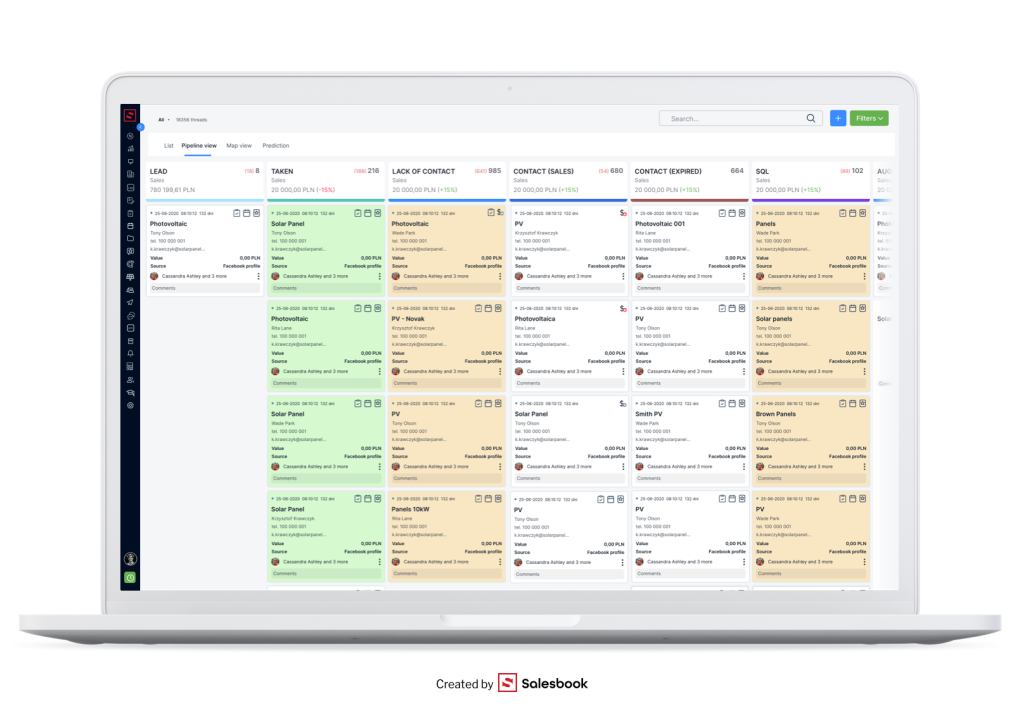
If you look at the details in the threads, you can see the name of the company, its address, the name and surname of a salesperson, sales value, and more information.
You have access to all customer data and can analyze it in relation to the source of the lead, e-mails, SMS-es, offers, etc.
Summary
Kanban and task boards help visualize the work of a team and the whole sales process. Since a CRM system and task management tool from Salesbook can reflect the sales process in your company, it is easier for salespeople to understand it and work effectively.
Try Salesbook
Check how Salesbook can help you organize tasks. Try our free demo.
Table of Contents