Remote sales. How to make a budget when you can’t meet a customer?

Table of contents
- Why do I need this knowledge?
- What is Salesbook?
- What is Zoom?
- How does it work?
- Will there be an integration of teleconference tools with Salesbook?
Despite the changes that have taken place in recent years in the area of sales – I mean mainly the development of e-commerce – there are many market sectors where meeting with the customer is still crucial. This direct contact allows for the exchange of detailed information, creates an opportunity to explain the intricacies of the product and allows a potential buyer to answer emerging questions.
But what to do when such a meeting is no longer possible, or its organization would require too much effort? In this text, I will tell you how Salesbook with the Zoom application help with this problem, because together they are ideal tools for closing sales in a remote model.
Why do I need this knowledge?
There are several reasons why you may need a remote customer service procedure. Let’s consider the following cases:
- Your customer may be so busy that it may never be possible to set aside 30 minutes for you. This is no joke, there are people so busy. This way, you lose the chance to make a good impression and interest in your client’s product. By offering him the possibility of remote contact, you allow him to choose a more comfortable time and place to meet.
- Meeting logistics. In this field you may have many enemies, among them let’s mark the geographical distance. A meeting with a client can simply be an organizational challenge.
- Your sales result may be threatened by the so-called Black Swan (https://en.wikipedia.org/wiki/Black_swan_theory), which is an unexpected situation. Such a situation is currently the Covid-19 pandemic, which forces a quarantine and thus significantly minimizes your opportunities to meet with the customer.
By learning how to handle your clients remotely, you may revolutionize your effectiveness as an advisor, and if you manage a team, you have a chance to build new competences in it. Let’s add that there is no better time to reorganize your thinking and acting than in times of crisis. This is a chance to adapt, not to wait for everything to return to normal so that you can act as you always have.
The question remains: how to do it? During a remote meeting, do you just have to show up on the screen and start telling your story using gestures? Not necessarily.
Today I would like to show you a duo of tools that can completely change the face of how you work with your customers and how you close your sales in a remote model. Let’s start with Salesbook.
What is Salesbook?
Those who know our application may skip this paragraph – for those who meet our brand for the first time, I’ll explain briefly. The Salesbook is a sales platform that consists of two elements:
- an application for a customer advisor running on an iPad,
- a management panel available as a website (SaaS).
After launching the application on iPad, the customer advisor can go through the entire planned sales process using all the helpful modules:
- He can talk about the company, himself and the product using interesting visual elements (presentation module),
- can configure a cost estimate for the client, calculate the TCO, calculate the price, estimate the savings etc. (CPQ module),
- can configure a product or a product basket, place such an order to any system (SFA module),
- he can sign the contract,
- can finally send all presented and generated data to any external system (e.g. CRM, ERP, Warehouse, Invoices).
On the side of the management panel we have a whole range of extensive functions:
- you can manage customers, sales funnel, offers, tasks, customer communication (CRM module),
- you can centrally manage the marketing and sales materials you make available to your advisers,
- you can conduct very advanced analysis of sales meetings, e.g. check their duration, place and materials used.
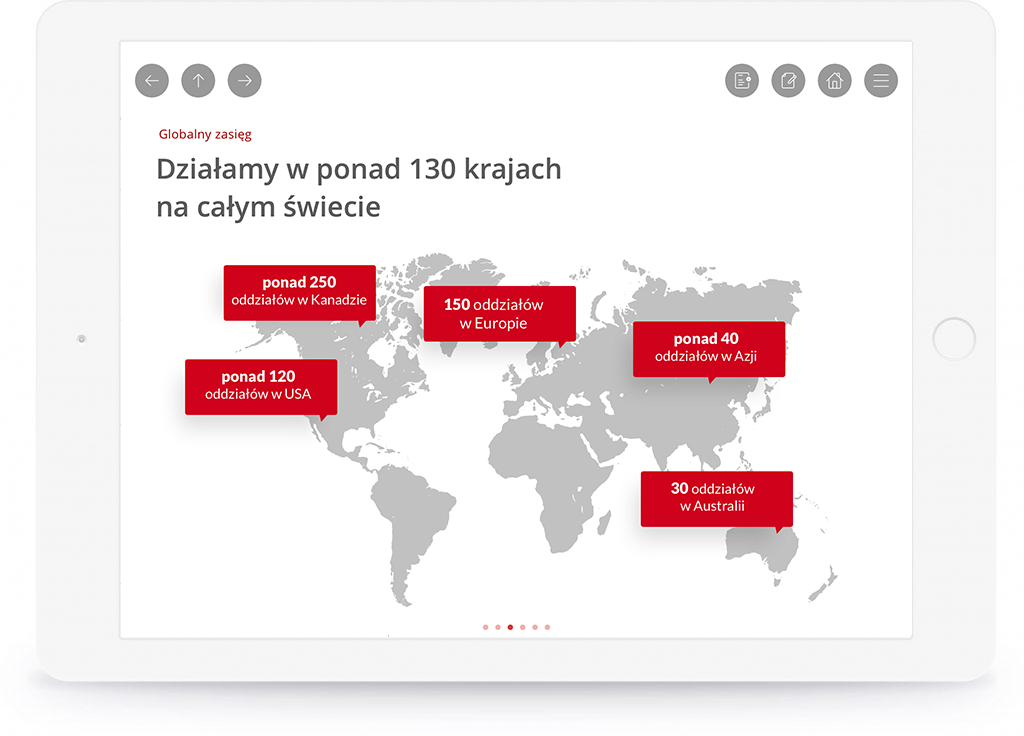
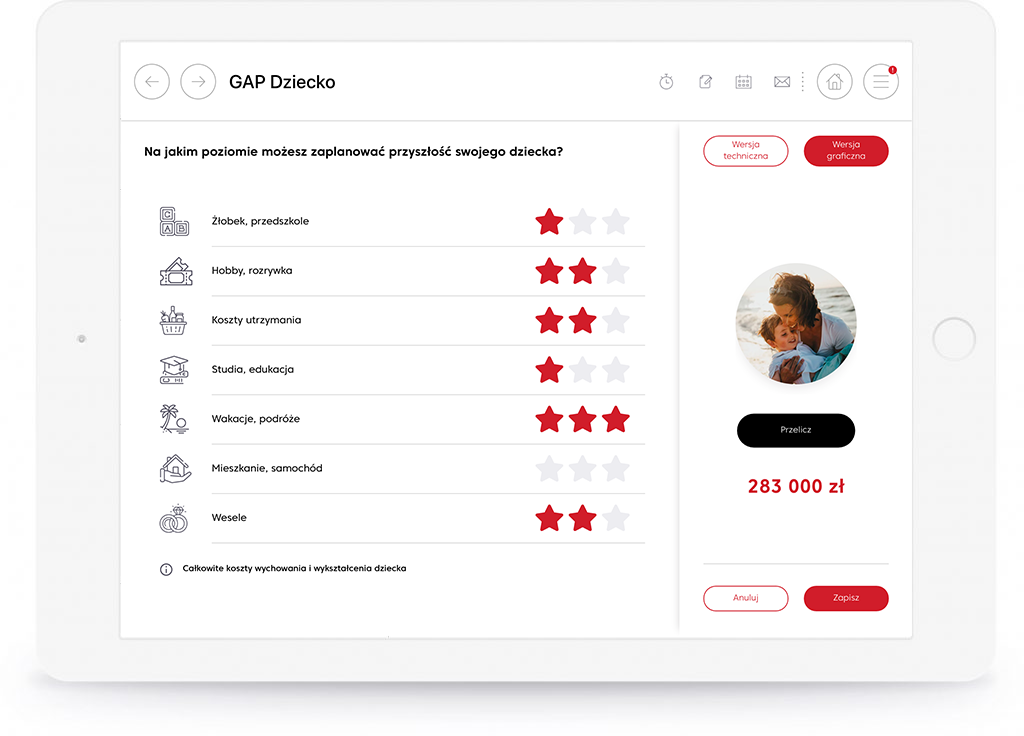
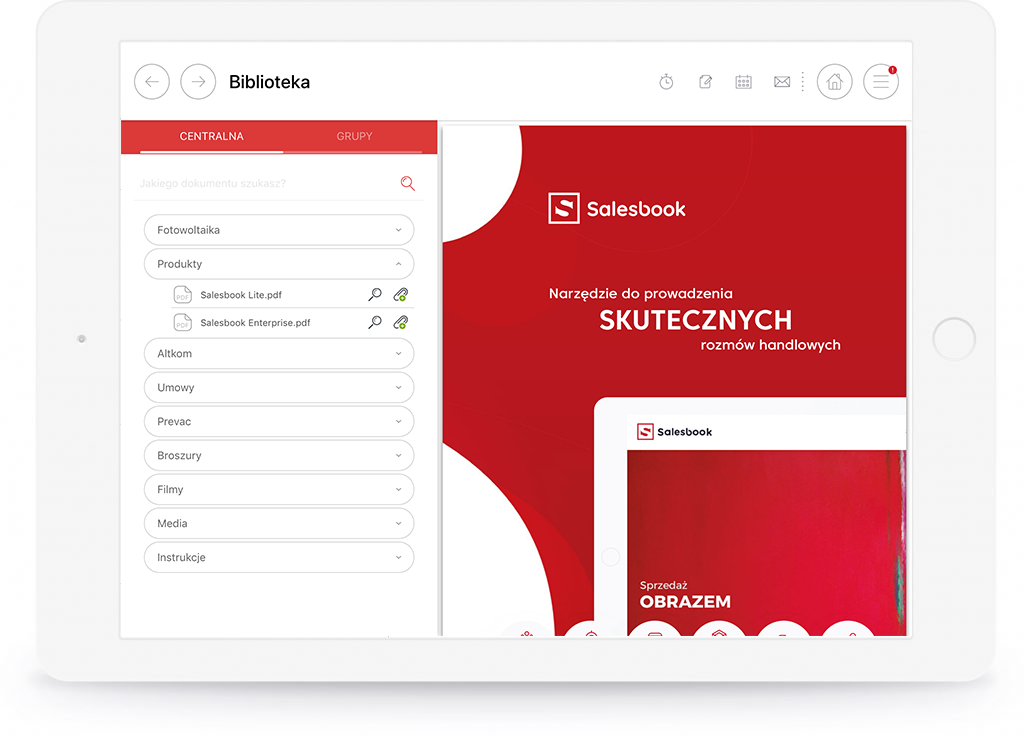
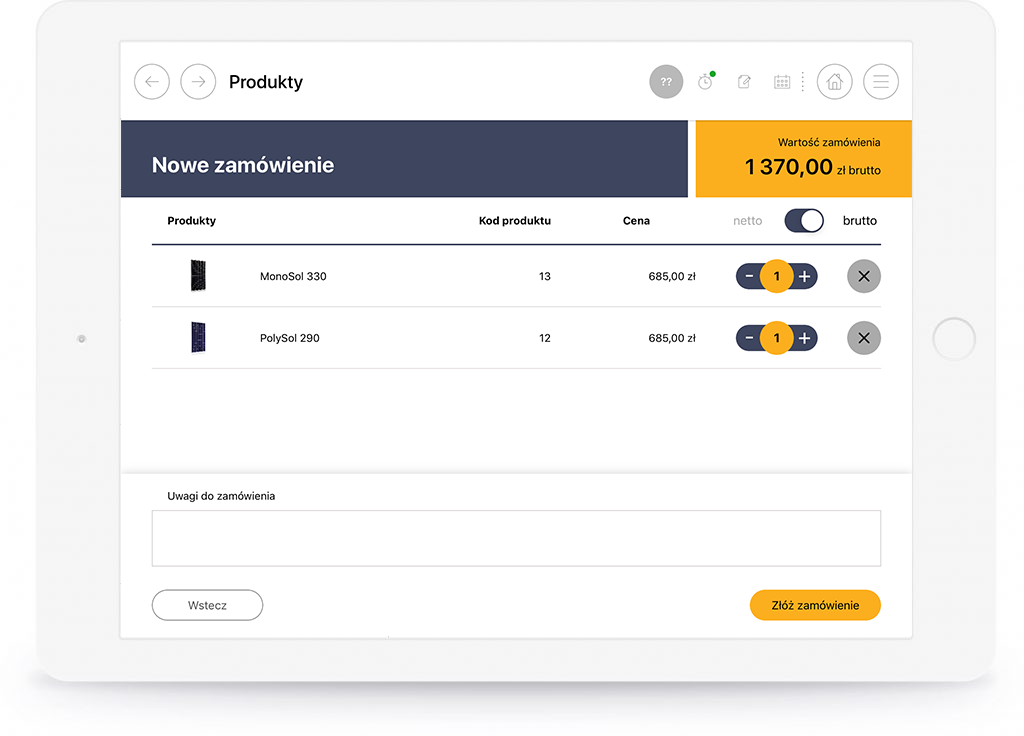
Of course, this short overview does not exhaust the possibilities of the platform, but let’s just say it gives some idea of what our application is.
What is Zoom?
Zoom is a software you can install on your iPad next to your Salesbook app and use it to create an internet connection where you can talk to your customers by voice while giving them a live view of our app screen.
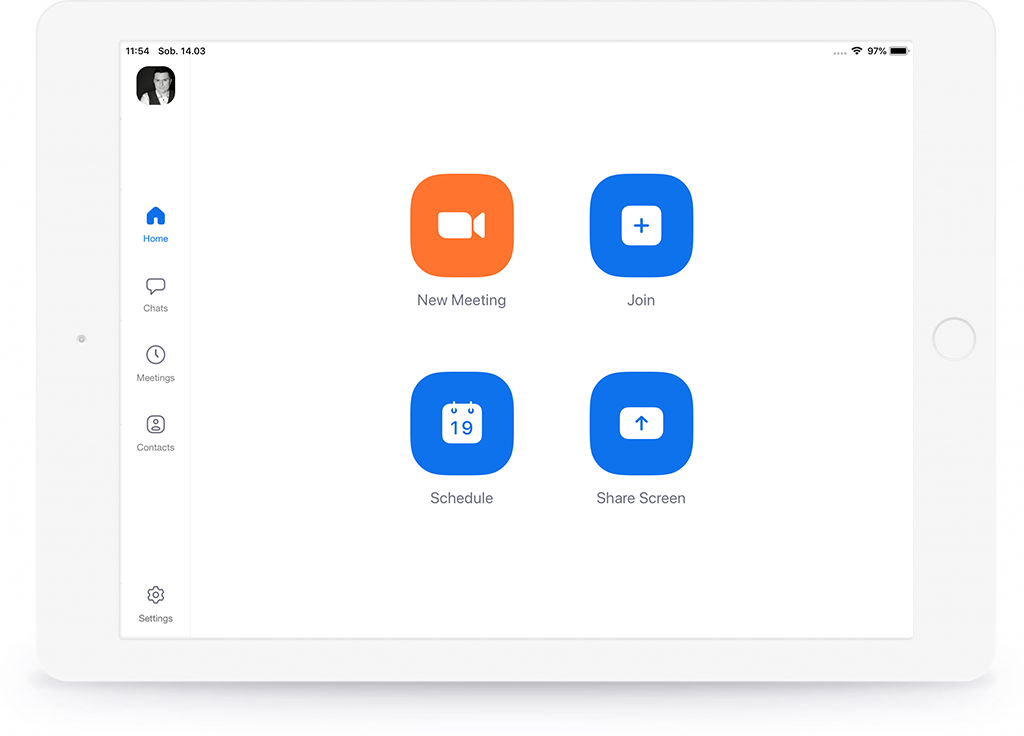
So, the customer can be anywhere in the world and – if they have access to the web and any screen device (computer, phone, tablet) – they can go through the whole sales process with you, almost as if you were meeting live.
How does it work?
Below is a simplified instruction for setting up a teleconference meeting using these two applications.
- You must have your Salesbook running and configured for sales work. If you are not yet using our application, start here: www.salesbook-app.com/en/demo/.
- From the AppStore market, download the Zoom application ( https://apps.apple.com/us/app/zoom-cloud-meetings/id546505307), run it and create an account there. By default, Zoom offers 45 minutes of free calls.
- In Zoom, you can start a new meeting immediately (New Meeting | Start a meeting) and copy the invitation link (Participants | Invite | Copy URL).
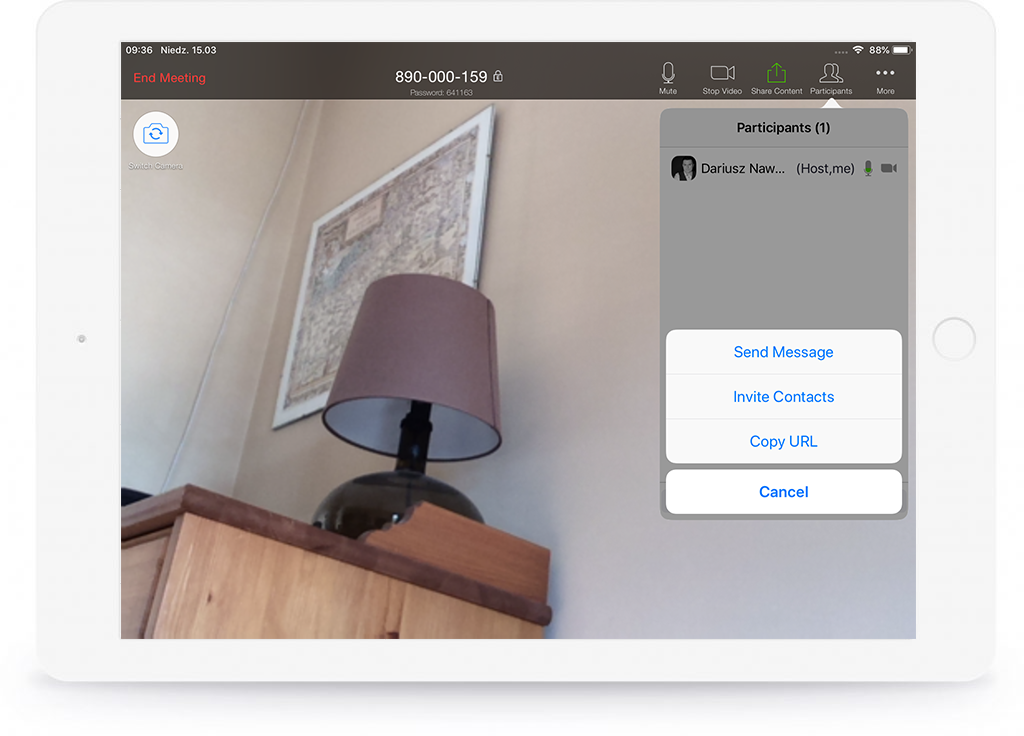
- You can send such a link to the client by e-mail, SMS or any other communicator.
- The client, by opening such a link, will immediately connect to the meeting and you will see it in the Participants tab.
- Alternatively, you can plan a meeting earlier (Schedule), then a link to the meeting will be generated (you can send it to the client), but the meeting will only start at the time you set.
- Once the client is connected, select Share Content | Screen, click the Zoom icon and then Start the broadcast.
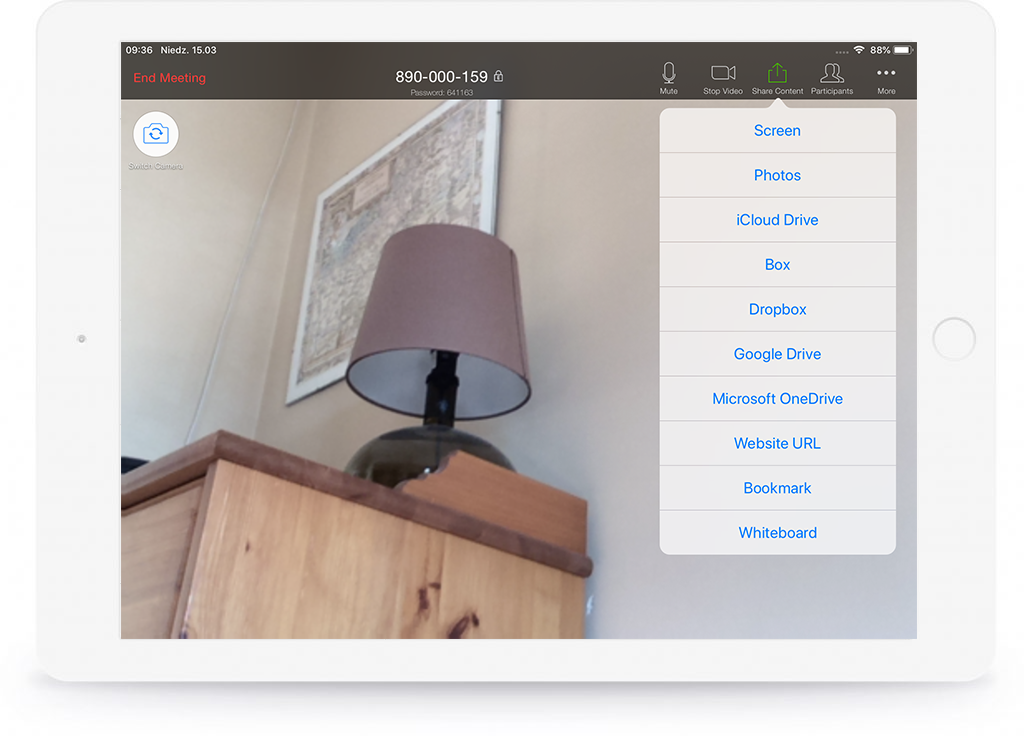
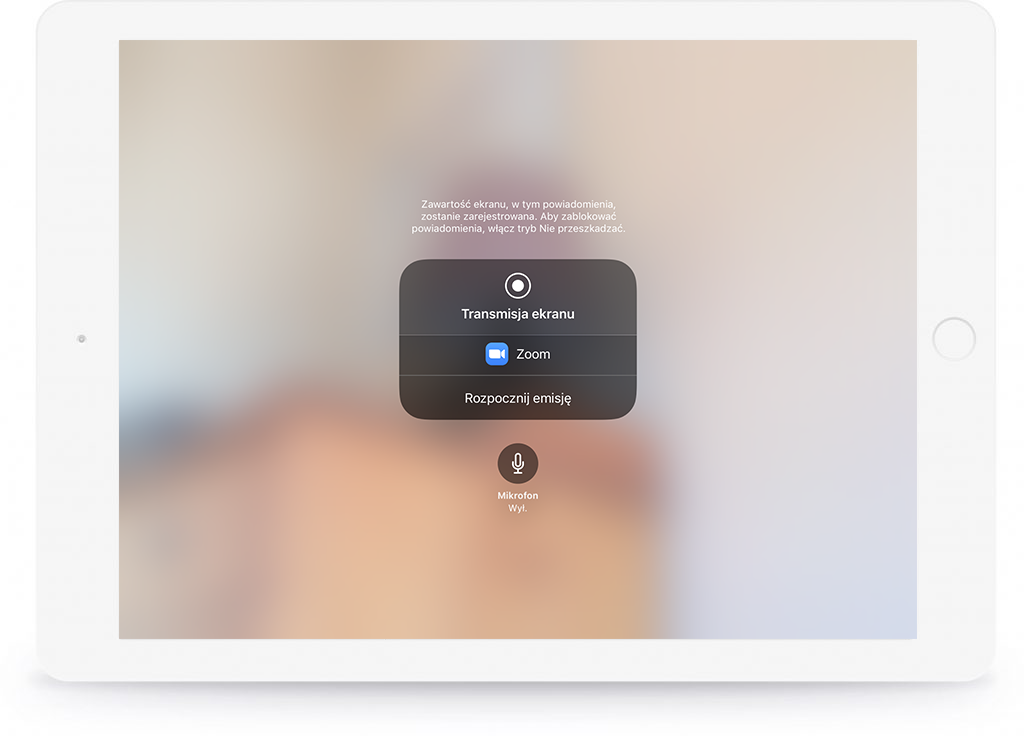
- Go to the Salesbook window and ask the customer if he can see your application window.
- Have an effective sales talk and say goodbye to the customer.
- Go back to the Zoom window and click End Meeting.
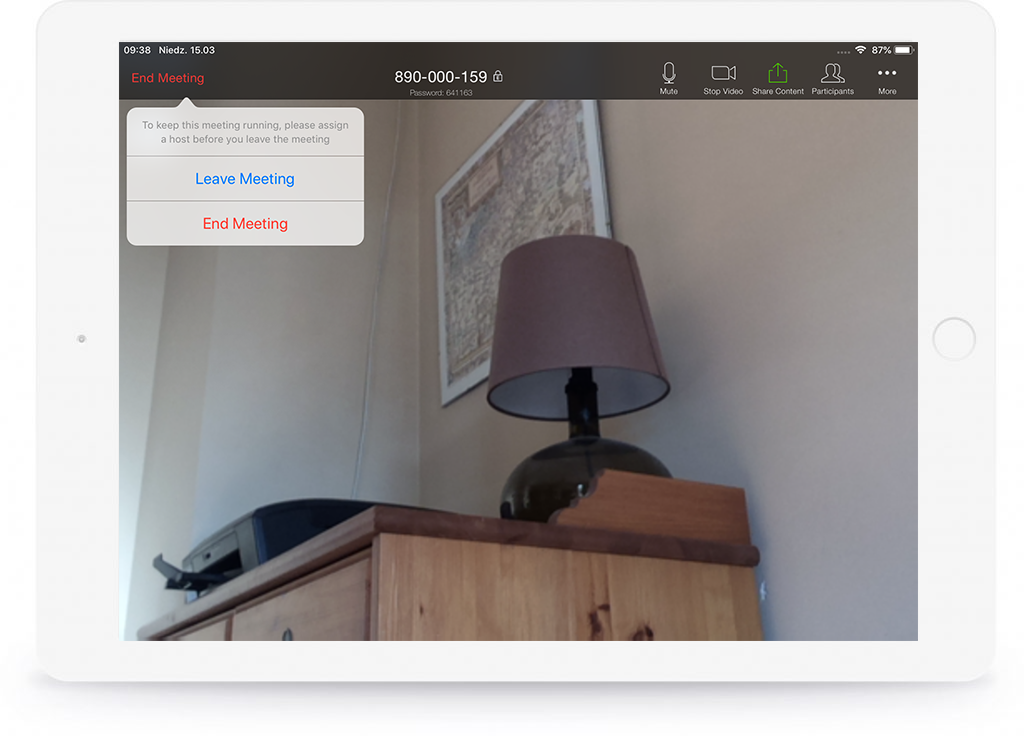
- Remember that you can double-click on the iPad start button to go between the application windows.
Will there be an integration of teleconferencing tools with the Salesbook?
Yes, we’re working on in, so you can use one of teleconferencing platforms and integrate it with your Salesbook. You will then be able to run the whole process of running the video meeting and managing it later from a single application.
I hope that after reading this text the topic of remote customer service using Salesbook and Zoom is interesting for you. First, I would like you to feel, that thanks to these tools, a remote meeting can be interesting for the customer, and for you it becomes an opportunity to maintain sales results. The Salesbook will take care of the customer’s experience and Zoom will allow you to get in touch with them at all.
PS. If you need more information and are already a customer, contact your guardian. If you would like to start using Salesbook, fill out this form: www.salesbook-app.com/en/demo/.
Table of Contents







