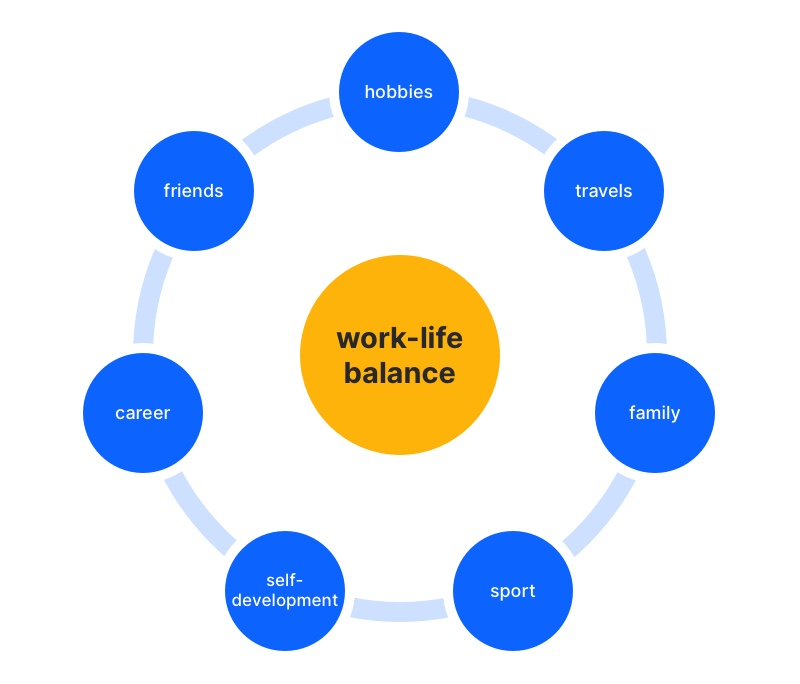What is sales analytics and why is CRM platform sometimes not enough?

Sales is a process that can be accurately measured and analyzed. Understanding the results of this analysis will allow you to see, among other things, which practices are most effective in your industry, or at which stage of the funnel you are losing the most opportunities. And where is the CRM system in all this?
Sales analytics is therefore key to increasing your bottom line, achieving your company’s long-term goals and boost sales and marketing efforts. Thorough analysis helps you eliminate weak points from your sales process. It also helps customer service representatives focus on designing an even better buying experience, and streamlining your funnel. It’s what allows you to see sales performance and customer satisfaction from a broader perspective.

Why analyze sales?
The answer to this question is simple, although not entirely obvious. It is often the case that sales metrics are seemingly satisfactory. However the company encounters many problems along the way, both internally and externally in the market served.
An example? Sales revenue and key performance indicators have been on the rise for several months. The problem is that the market is short of components and our product is delivered late. Disappointed customers abandon their purchase or never come back to us again, disappointed by the overly long wait. In such a case, will the columns in Excel glow green for several months? They will.
After a few months, however, we will come to be painfully disappointed. By then it will be too late to act for sales teams or sales manager.
Prevention is better than cure
Precise sales analytics is able to unmask the emerging downward propensity of the market or sales trends and the mistakes made on the part of the sales department.
Prevention is better than cure. That is why we should treat sales analytics as if it were a regular check-up carried out preventively. In the company, the CRM solutions and analytical tools sewn into it help to watch over the health of our sales metrics.
Neglecting sales analytics activities can contribute to unfavorable business decisions. As a result, you may not see the alarm signals in time.

What is CRM and how does it help analyze sales efforts?
When our company’s first data comes in, the natural consequence of these events is usually the implementation of a CRM strategy. CRM stands for Customer Relationship Management. Simply put, it is a system for managing relationships with current and potential customers. It helps you taking care for entire sales process and lead scoring.
The basic functions that a CRM has, allow you to securely store customer information, add and update interaction data, offers and even marketing campaigns. CRM tools allow you to monitor supply chain, team’s performance, sales metrics, customer interactions, sales activities, verify data, analyze customer retention, interactions and habits.
In short, with a sales analytics tools such as CRM you can gather and organize data that will help you know who is buying, who might buy soon and how to retain existing contractors.
One of the basic features of available CRM systems is also an analytics panel. There you can generate sales analytics reports. And it is these reports that will be the basis of whole sales analytics.

What to actually analyze in a CRM system?
Sales analytics takes an in-depth look at what is causing the changes and helps design the actions to be taken. Measuring sales should include both all activities performed at the lead acquisition stage, related to presenting an offer, finalizing the sale, and after-sales care for a given customer.
The basic elements to be measured in the sales process include:
1. Number of new sales opportunities. How many new opportunities occurred in a given period?
2. Conversion of the sales process. What percentage of opportunities end up in sales?
3. Duration of the sales process. How long, on average, does it take to complete the full sales cycle – from lead acquisition to finalization and purchase.
4. Average purchase value. What is the average amount we earn per customer/How many units sold on average per transaction.
5. Conversion at stages in the sales process. What percentage of opportunities move from one stage to the next? How many leads convert to the offer stage? How many from the offer stage convert to the deal stage, etc.?
6. Sales velocity. Shows what result we can expect in the next month or quarter. This indicator allows you to forecast sales based on past sales historical data.
7. Cost of acquiring a lead. How much is the cost of acquiring a contact declaring readiness to buy?
8. Sales increase/decrease. How much is the increase or decrease with respect to the previous month, quarter or year?
9. Conversion per acquisition method. How much is the percentage efficiency depending on the source of the lead acquisition? That is, how many of the leads acquired from each source (Google ad, Facebook ad, cold outreach, newsletter) made it to the next stage of the sales funnel in the CRM system.
10. Customer Lifetime Value. What is the average value of a customer over time (in which he is our customer), i.e. how much the company will earn from a given customer, as long as he is our customer.

Remember
The above list is not a closed catalog of indicators we can measure. Each team needs to develop and establish its own KPIs that will help it improve the sales process and achieve better and better results. As well as show any worrying deviations and signals.
Quantitative data vs. Qualitative data?
Once we have determined what indicators are most relevant to our company, we should start collecting data for the CRM. It is their analysis that will help us streamline the process and patch any holes through which sales opportunities, and therefore money, are escaping us.
Most companies use CRM to collect and store data. The sales rep, after each completed meeting, manually enters the information he/she managed to obtain during the meeting with the customer. This usually ends up with each sales rep completing only the information that seems necessary to him/her. The result is that the CRM system becomes a garbage can and its completion an unpleasant chore.
When entering all the data into the CRM system, salespeople often complete only contact information. They keep notes from meetings either in a paper calendar or in an Excel file or Google sheets that can only be accessed on their computer.
So what does a manager see when he or she opens the CRM system? Declarative quantitative data (e.g., on the number of company employees, meeting duration and projected sales) from multiple sources. However, let’s face it, most of the information entered regarding sales opportunities, later has nothing to do with the final sales results or sales target.

Qualitative data. That is, how to measure what (supposedly) cannot be measured?
How to measure whether a sales meeting was successful? We are able to answer these and similar questions if our Customer Relationship Management system is fed with qualitative data, that is, data that answers the question “how?”.
To measure qualitative data, we need to start by implementing a CRM system and tools to collect and record it. Simply collecting qualitative data, without preparing the appropriate infrastructure for processing it, will cause the sales department to be lost in the chaos of unstructured information instead of improving the sales process.
For this task, you will need Sales Automation tools that will collect, organize and analyze the collected data in full symbiosis with the CRM.
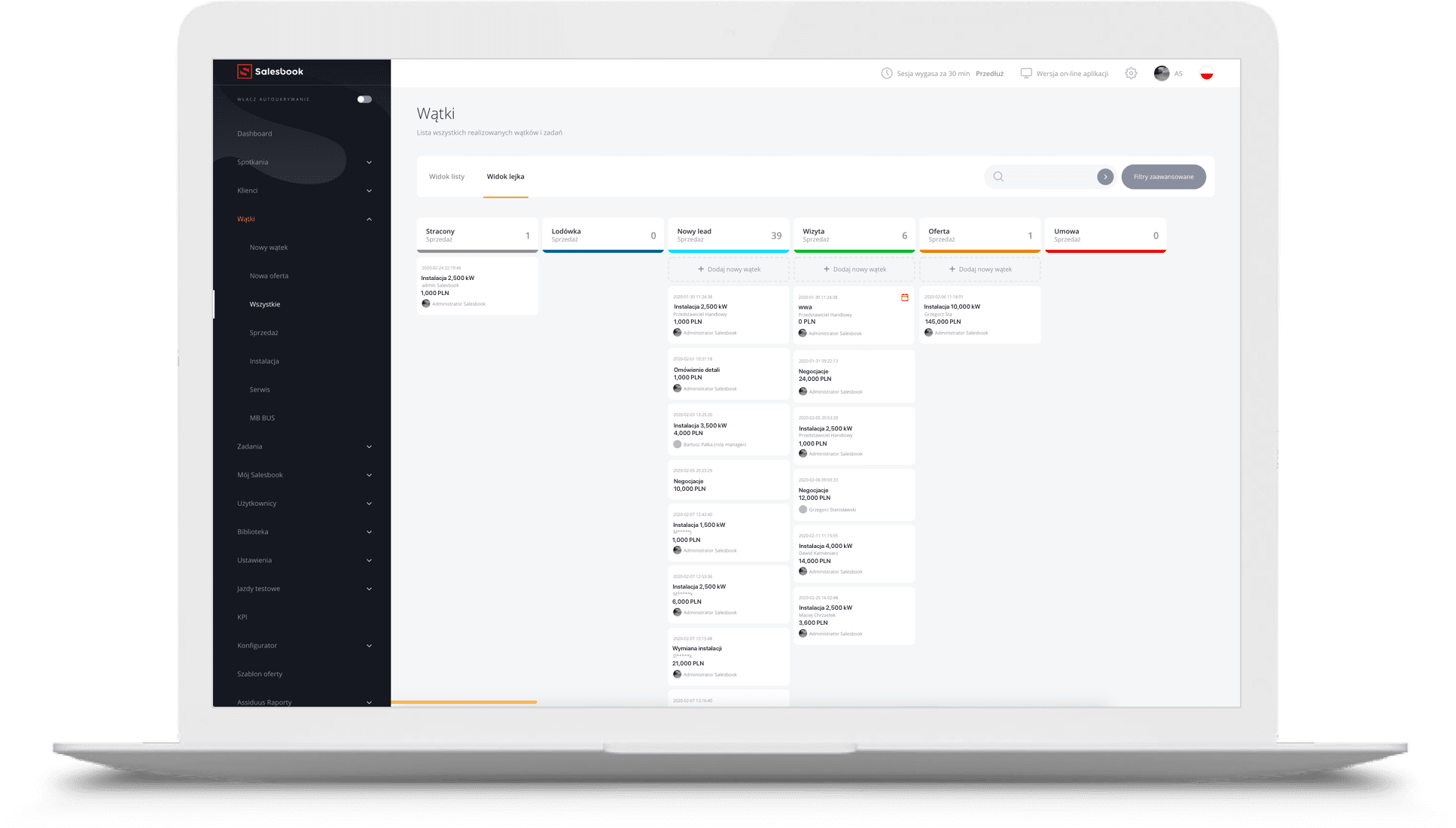
Is CRM enough?
Now that we know what a CRM is, and how it can help us in sales management, it is worth considering the whole process of data collection. Even a good CRM system collects and analyzes only the data that will be manually entered into it after a meeting with a customer.
Data collection alone, unfortunately, is not a recipe for errors that can occur in the sales funnel. A CRM is, of course, a key tool for collecting and storing reliable information about your customers. It also has its limitations.
Gaps in the process
If you wanted to visualize what the sales analysis process looks like using a CRM software, you would notice one very important thing – not all of the process takes place in the system.
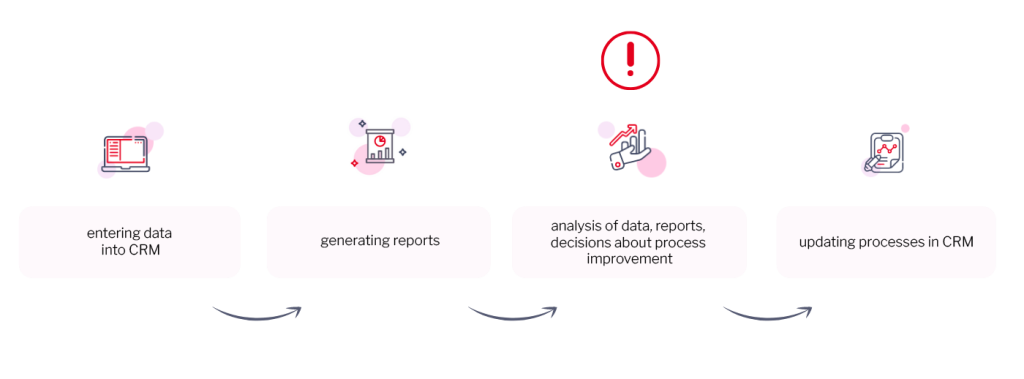
The third stage is the analysis of the data taken from the CRM and the sales analytics reports generated in it. All of this will take place outside the system. Once the process is completed, the revised sales funnel will be fed back into the CRM. Now the sales team can work on a refreshed, optimized process and effectively serve potential customers.
So, as you can see, the CRM system will not be a sufficient tool for analyzing data. It generates a very significant gap in the entire sales analytics process.

Outdated Customer Relationship Management system
More than 80% of US medium and large enterprises declare that they have a CRM system. (Data according to Computerworld report, CRM in medium and large enterprises, editorial survey, 01.2020).
A large part of them are not satisfied with the chosen software. Unfortunately, due to the high cost of investing in a new tool and the complexity of implementing a CRM system, they do not make the decision to change it.
This causes a lot of valuable data – and thus sales opportunities – to escape through their fingers.
In addition, many CRM systems implemented in companies several years ago do not have a mobile version, for example. This results in a lot of data not being entered into the database accurately or on time.
Qualitative data is also a problem The collection and analysis of which often exceeds the capabilities of older CRM systems not integrated with external platforms.

In order to make the most of the opportunities offered by the collected data, we therefore need a tool that will process it comprehensively, patching the gap created. It is worth finding software that will allow us to create a standardized sales analysis process and guarantee flexibility, in addition to being available to the seller at any time and on any device.
What to do when CRM software is not enough?
Managing customer relationships and handling the sales funnel is the main task of the system. A CRM will check for you when it’s time to re-contact an undecided customer or call to make an additional offer.
However, CRM functionalities do not help in the very process of collecting data on leads and creating advanced sales reports based on qualitative data.
To make the information and contacts appear in the system, it most often takes many complex and expensive integrations with external tools. Separate tools will have to be used to graphically present the collected data and analyze it. This gets to be quite an expense.
The answer to these problems is a complete data collection and analysis tool from Salesbook.

How does Salesbook support the work of the sales department?
The tools built into Salesbook and linked to a dedicated CRM allows you to systematize all the information (quantitative and qualitative) collected during a sales meeting.
All a salesperson has to do is start a new meeting on a tablet (or browser). The CRM program will automatically receive all the collected data. The flow of information is immediate. So, the salesman no longer has to waste time manually completing the CRM. This is because the import is done from any location.
After the sales meeting is over, the system will prepare reports on its own based on the most important information. Several hundred predefined sales reports are available to you in Salesbook. You can also create your own multidimensional and dedicated reports.
Among the pre-defined quality reports you will find such summaries as:
- sales meeting analysis,
- meeting planning,
- analysis of the use of marketing materials ,
- analysis of prepared offers,
- effectiveness of meetings,
- Central Library,
and many others.
In the area of customer service, it is very important to act quickly and accurately. An information system that supports salespeople in analyzing past activities will help optimize sales processes and improve the quality of customer service. And this is exactly how Salesbook works.
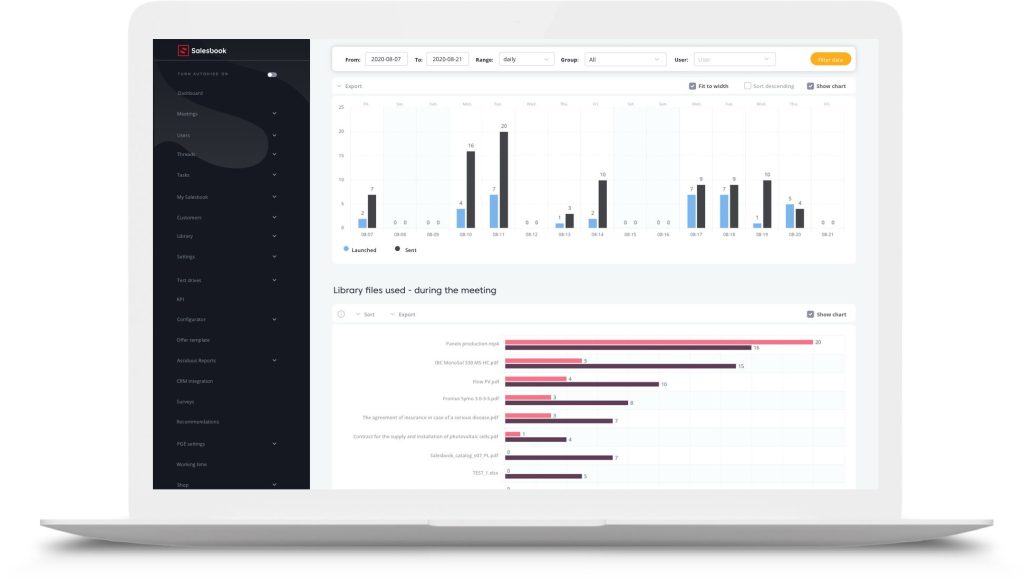
Summary
At Salesbook, we know how important response time and accurate sales analytics are. So is the convenience of your sales team and contact management. Do you want to streamline processes and perform comprehensive analysis of sales activities? Try the demo version of our platform. Test for free the Salesbook functionalities that will take your sales analytics to the next level.
With Salesbook you can:
1. Monitor the sales process. Observe your sales team’s activities in real time and help your salespeople optimize the process and make accurate decisions,
2. Analyze sales conversations. Learn the sales techniques of top salespeople and implement them across the team,
3. Measure meeting effectiveness. Manage sales based on hard analytics, not declarative data,
4. Detect anomalies. Learn the weakest links in your sales process and customer services and correct them,
5. Visualize sales data. View and analyze data presented in an aesthetically pleasing and readable way.
6. Integrate data from multiple platforms. Store captured sales data on a single platform and share it with your entire sales team.
A well-built analytics tool is capable of helping your business succeed.
Check out how Salesbook will help you streamline your data collection and analysis process!
Take advantage of the free demo – analyze, streamline processes and manage your sales team based on one simple tool.
Table of Contents