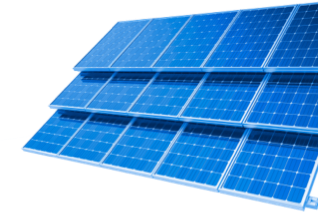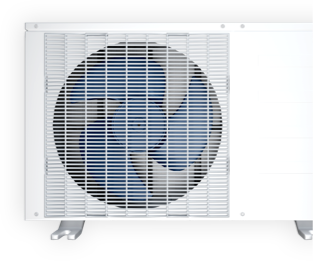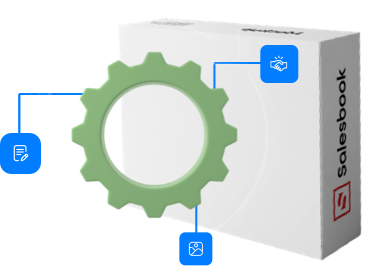The best tariff plans.
Tailored with care to your business needs
Power | ||||
|---|---|---|---|---|
Select your rate plan. | StartOrganize your first sales department and basic sales processes.
10
USD
month / user
| BaseScale your sales department with all the capabilities of CRM systems and sales applications.
20
USD
month / user
| PROEquip your salespeople with the iPad application and change customer meetings forever.
30
USD
month / user
| EnterpriseFull freedom. Use all Salesbook functions, order dedicated solutions and benefit from our personalized support. |
Number of users
| 5 | No limits | No limits | No limits |
Number of open sales threads
| 5000 | 100 000 | 100 000 | No limits |
Disk space
| 10 GB | 20 GB | 20 GB | 100 GB |
CRM system
|
|
|
|
|
Application for the seller in a web browser
|
|
|
|
|
Application for the seller on tablet (iPad)
|
|
|
|
|
Number of free configurators in the package
| 0 | 1 | 1 | Depending on the scope of implementation |
Possibility of combining with other licenses
|
| Connect with PRO licenses | Connect with BASE licenses | n/a |
Salesbook additional modules
- Orders
- Audits
- Campaigns
- Sales Close Prediction (AI)
- Signing SMS contracts
- Biometric signature (Apple Pencil)
- Your own domain
- Referral codes
- Online customer service panel
- Access to the BI database
- Hosting in the indicated location
- Open API (REST)
- Active Directory
- Autenti
- Insign
- Fakturownia
- SubiektGT
- Advicos
- Bitrix
Orders
Thanks to this module, you can check whether there is free space in the calendar to book an assembly team. You check on the map which team is closest to the installation site, attach installation details and send an e-mail notification. The team may accept the offer or ask you for more details. You can also manage installation statuses throughout the entire process in your CRM system. After completing the assembly, the team attaches all protocols and photos. You can also sign these documents remotely via SMS.
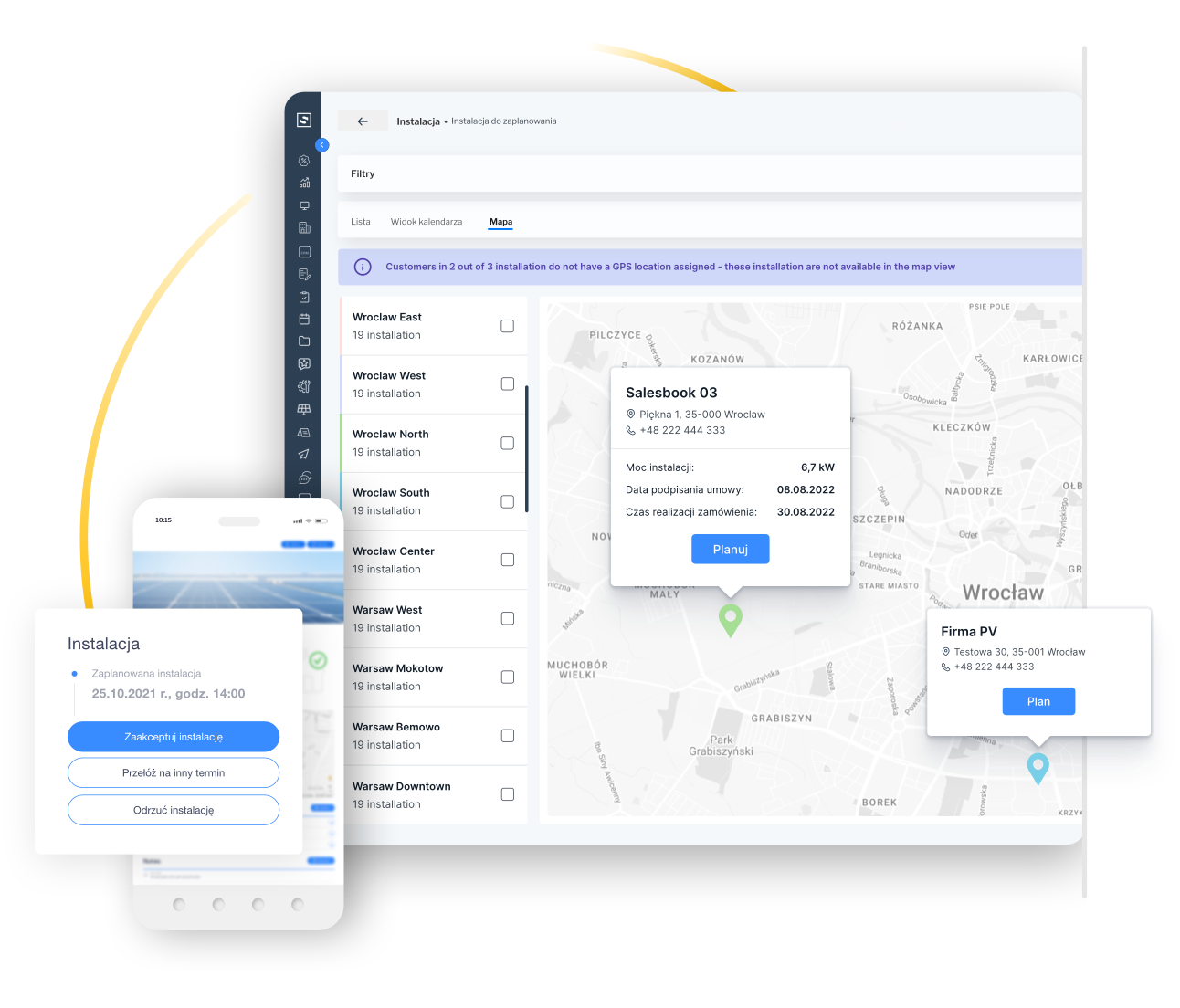
Audits
Thanks to this module, you can check whether the auditor who approves your installations has a free place in the calendar and reserve his availability for a specific date. You check on the map which auditor is closest to the installation site, attach the acceptance report, create a work audit card and send an e-mail notification. The auditor may accept the assignment or ask you for more details. You can also manage his work status throughout the entire process in the CRM system. The auditor checks the installation using the so-called audit cards. After completing the work, the auditor attaches all reports and photos. These documents can also be signed remotely via SMS.

Campaigns
module that allows you to manage telephone campaigns. It allows you to work on large lead databases, which we can import from Excel files. From this module, we can call each lead in three ways: 1. manual selection – we call one lead after another, leads can enter the sales funnel if they are interested in cooperation, 2. progressive selection – after the call ends, the system automatically selects the next one lead and calls itself, 3. predictive selection – before initiating the call, the system checks whether someone answers the phone. Note: to use the module, you must have a SIP gateway configured (Salesbook configures such a gateway, but the user must first purchase it and an external supplier).
Sales Close Prediction (AI)
A module that allows you to determine the percentage chance of closing a specific sales thread based on AI analysis. The module takes into account the customer’s scoring, actions performed on him within the system and historical results of winning similar opportunities.
Signing SMS contracts
Notifications about actions on the platform may come via the SMS channel, e.g. notification about a change in thread status, reminder about a task to be performed or sending an offer. For this purpose, you need to configure the SMS Notifications add-on module.
Biometric signature (Apple Pencil)
A fully verifiable mechanism for signing documents or consents on a tablet that ensures the highest security standards (including legal ones). It uses the Apple Pencil device for biometric identification of the user signing.
Your own domain
By default, the Salesbook platform is available from the browser at company-name.salesbook-ent.com. If the client wants to have the system available under his own domain, e.g. sales.company-name.com, he can do it via the Own domain module.
Referral codes
This module allows the user to generate a list of codes that will be used in the sales process. During a sales meeting, there will be a place in the application to enter such a code. After its completion, the code will be saved in the system in the appropriate thread. The module also allows you to review the codes used and condition their use using CRM statuses (for example, the code will be active when the thread reaches the Paid invoice stage).
Online customer service panel
A module that allows you to provide customers with information about the status of installation teams’ work. Customers receive e-mail or SMS notifications about the progress of the assembly process. You can choose which statuses from your defined CRM process will be sent to customers.
Access to the BI database
This module extends Salesbook’s reporting options. It makes it possible to provide the user with a special database that stores information about all actions performed within the platform. The user can connect any analytical tool to such a database, e.g. Tableu or Microsoft Power BI, and start personalized data exploration.
Hosting in the indicated location
If your security requirements require that our platform be run on a strictly isolated infrastructure, we can run, configure and install our system on such infrastructure.
Open API (REST)
Salesbook has an open API, i.e. a set of rules enabling the transfer of data between our application and third-party applications. This enables flexible integration with almost any IT system. Additionally, the Salesbook API is developed in accordance with the REST philosophy, so it separates the user interface from server operations, is stateless and uses the so-called endpoints.
Active Directory
module enabling user authorization based on the Microsoft Active Directory service. When a user tries to log in, Salesbook will connect to the indicated AD service and check whether such a user exists in AD and has the appropriate permissions. If so, you will be logged in to our platform.
Autenti
This module allows you to sign documents through integration with the external Autenti system. Autenti uses a qualified electronic signature to sign documents. The operation of the module is very simple: after generating the document, we send it to Autenti, there we sign the document, and finally the document returns to us in the system, where it is saved as signed.
Insign
This module allows you to sign documents by integrating with an external Insign system. Insign uses a qualified electronic signature to sign documents. The operation of the module is very simple: after generating the document, we send it to Insign, there we sign the document, and finally the document returns to us in the system, where it is saved as signed.
Fakturownia
This module allows access to all invoices associated with a given customer and which have been issued in the Fakturownia application. The module reads PDF files, which we can download to disk or forward. The Salesbook also contains basic additional information, e.g. the invoice payment date, its status, etc.
SubiektGT
This module allows you to download product data (names, categories, features, manufacturers, prices) from the SubiektGT application catalog and add this data to the Salesbook product catalog. From now on, all offers created in Salesbook and associated with threads will affect product reservations within SubiektGT.
Advicos
Using this module, you can easily set up telephone calls from Salesbook. The module not only allows you to conduct a sales conversation, but also to record meetings. All information about calls made and sound files containing the call recording are saved in the Salesbook in an appropriate thread. An audio file in MP3 format can be downloaded to disk.
Bitrix
This module allows integration with external Bitrix CRM. Two-way integration of threads (and any connections, e.g. notes), clients or thread statuses is possible, as well as one-sided integration of a file library or calendar (downloading to Salesbook).
Salesbook configurators
The ready-to-use boat and yacht sales offer configurator allows the customer to create a comprehensive boat configuration step by step on dedicated landing pages embedded on the manufacturer’s or dealer’s website. The application works online, is fully responsive and adapted to various browsers and mobile devices. The configurator takes into account various product elements, e.g. boat type, size, engine type, on-board equipment and many others.
Ready-to-use quad and buggy configurator. It allows you to create a detailed analysis of needs and a comprehensive vehicle configuration step by step during a meeting with the client. The iPad application also works offline, which means it can be used when presenting to the end customer in the showroom, at trade fairs and during field events. Additionally, the configurator includes packages, various accessories and installation options.
Ready-to-use configurator for the purchase offer of a photovoltaic installation. During a meeting with the end customer, it allows you to collect all data on their needs and installation parameters, and then present them with a detailed offer based on previously defined products. The configurator includes, among others: information such as the geographical location of the installation, roof type, predictable energy demand, etc.
Ready-to-use heat pump purchase offer configurator. During a meeting with the end customer, it allows you to collect all data regarding their needs and assembly parameters, and then present them with a detailed offer based on previously defined products. The configurator includes, among others: such information as the heated surface, thermal insulation, type of radiators, number of people in the household or daily water consumption.
Ready-to-use configurator for the purchase offer of a pellet boiler. During a meeting with the end customer, it allows you to collect all data regarding their needs and assembly parameters, and then present them with a detailed offer based on previously defined products. The configurator includes, among others: such information as the heated surface, wall height, size, type and level of insulation of windows, number of people in the household and daily water consumption.
Ready-to-use configurator for the thermal modernization of a building. During a meeting with the end customer, it allows you to collect all data regarding their needs and assembly parameters, and then present them with a detailed offer based on previously defined products. The configurator includes, among others: such information as the type of polystyrene, plaster (silicone and marbleite), PUR foam or joinery (windows and doors).
Ready-to-use configurator for the purchase offer of an air conditioning installation. During a meeting with the end customer, it allows you to collect all data regarding their needs and assembly parameters, and then present them with a detailed offer based on previously defined products. The configurator includes, among others: such information as usable area, type of room (e.g. in the attic), type of building insulation, number of people staying in the usable area, number of heat-generating devices and number of windows.
Generic offer configurator based on products available in the product catalog. The user selects products, their number and an optional discount, thus generating an offer for the customer.
Frequently Asked Questions
01. Are the prices given net or gross?
All prices are net prices, to which the appropriate VAT rate should be added.
02. In which packages do I have access to a dedicated application for field salespeople?
Access to such an application is available in the BASE, PRO and ENTERPRISE packages. In the BASE package you get access to such an application in the browser version, in the PRO and ENTERPRISE packages for the browser version and in the iPad version.
03. Can I combine packages?
As a rule, the choice of package determines the assignment of this package to all your users. However, we know that sales teams are often built in such a way that some employees are responsible for back office activities, and some work in the field. That’s why we allow BASE and PRO licenses to be combined within one package.
04. Can I start with the START package and then upgrade to a higher one?
Yes, you can change the package you are using at any time.
05. Can I pay, for example, 12 months in advance and get a discount?
Yes, we will give you approximately a 20% discount for paying 12 months in advance.
06. What are additional modules?
Additional modules are functions that you can buy when you need them. This is how we manage to keep the cost of base licenses low. Additional modules are added to the entire company, not to the cost of a single user license.
07. What are configurators?
The great strength of Salesbook is the application for salespeople, within which you can run a dedicated configurator. Thanks to it, you will present your company, examine the client’s needs, create a personalized offer, sign a contract, and finally send a summary to the client and automatically report to CRM. We have ready configurators for several industries, and we are still working on new ones. We can also prepare a dedicated configurator just for your company.